Access SEOkicks in Excel
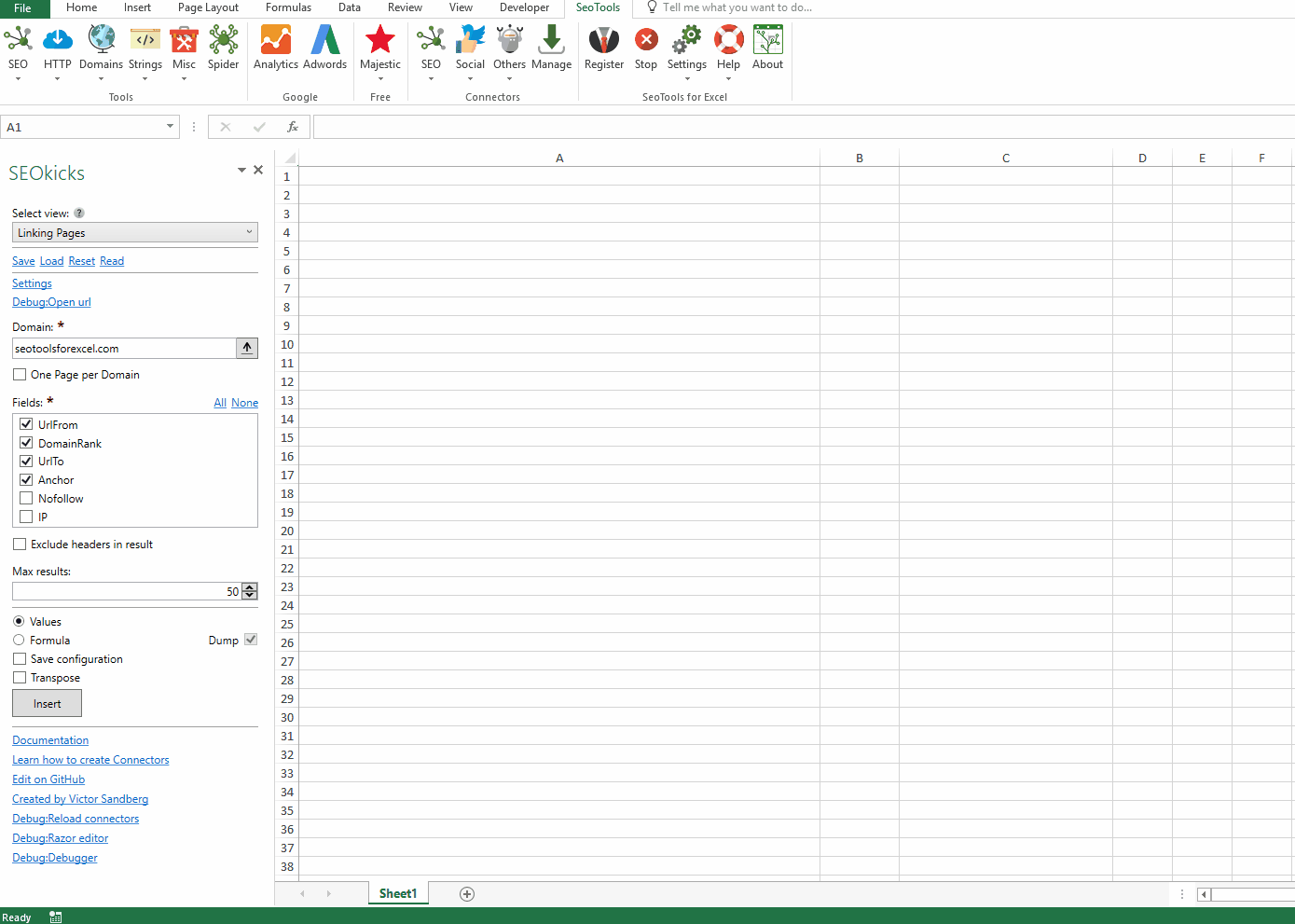
The SEOkicks backlink database currently comprises over 100 billion link datasets that are entirely collected using our own web crawlers. The avarage crawling bandwidth currently totals 2,600 Mbit/s and is being continuously expanded so that we can constantly provide ever greater volumes of increasingly fresh data.
Metrics
Return Linkpop and Domainpop for any domain. Turn this into a function and evaluate a list of URLs.
Linking Pages
Returns the exact linking pages including their link attributes. Optional checkbox for limiting the results to one page per domain.
Linking Domains
Returns the linking domains including the number of links per domain.
Access
Add from Manager
The SEOkicks Connector is available in the Connectors Manager in the top ribbon:

Head over to the SEO Category and install SEOkicks:
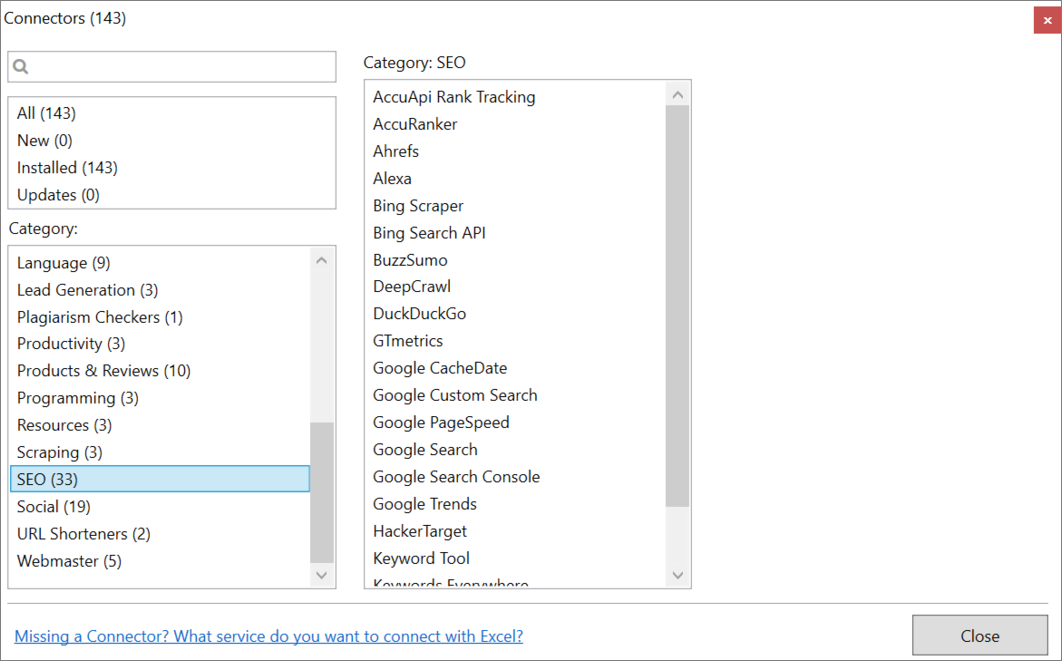
App Id
- Login and get your App Id.
- In the SEOkicks Connector taskpane, click on Settings and paste the App Id:
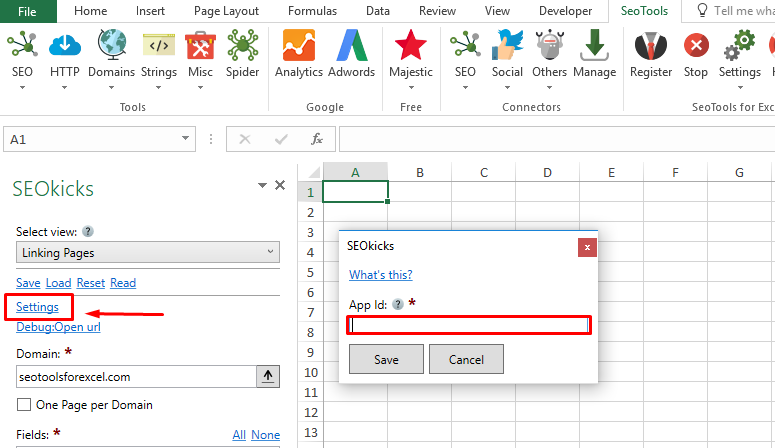
Contribute
This connector suite is open-sourced on GitHub.
Get help with this function in the community →