Access Searchmetrics in Excel
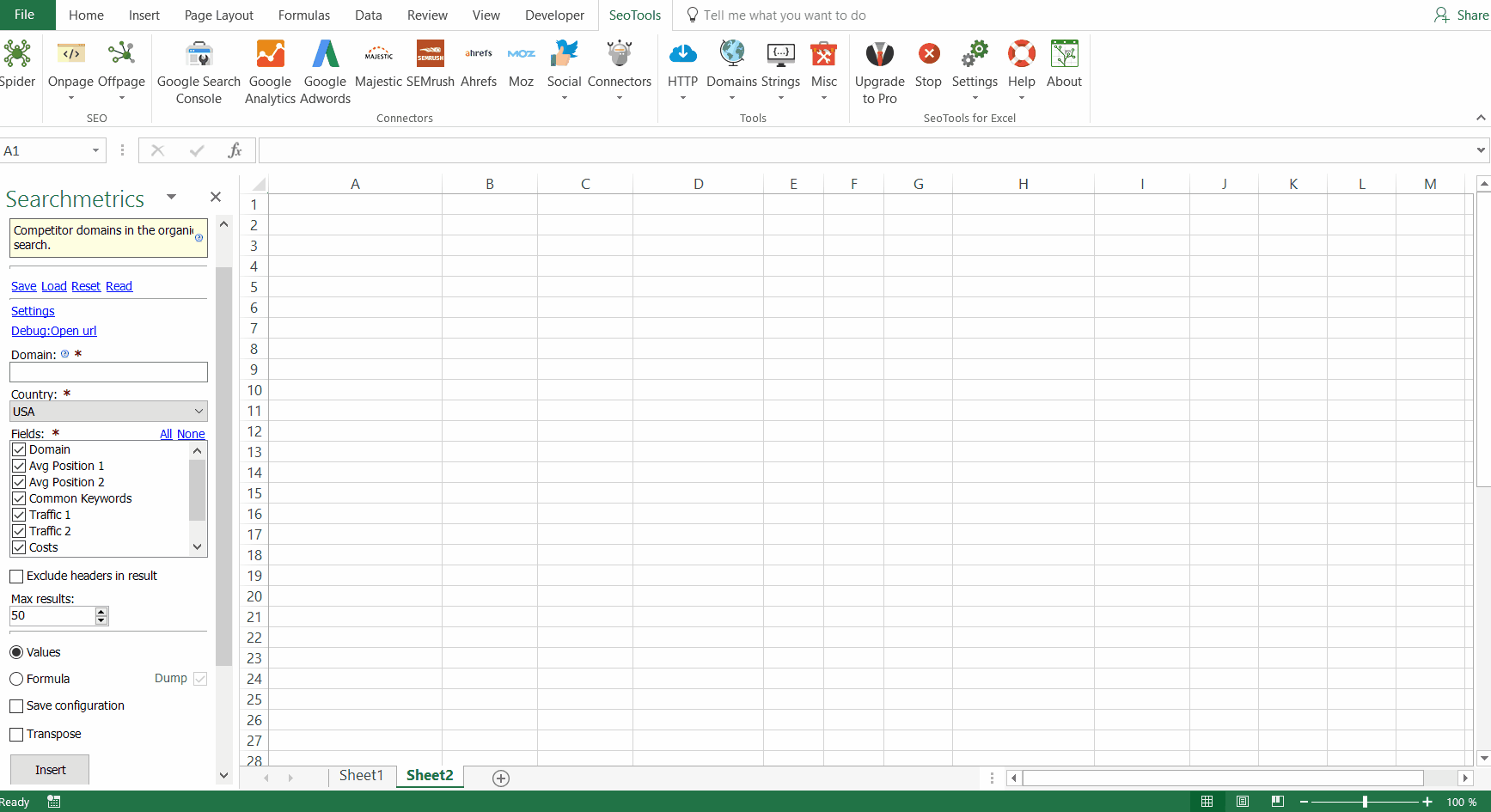
Organic Research
- Domain Keyword Count - Number of organic keywords for a given domain.
- Competitors in Organic Search - Competitor domains in the organic search.
- Domain Keyword Industry Spread - Industry sector classification of a domain
- Subdomains for Domain - Subdomains for one given domain
- Domain Keyword Rankings - Keyword rankings for a given domain in organic search results.
- Keyword Rankings - Rankings for a given keyword in organic search results.
- SEO Visibility by Country - Searchmetrics SEO Visibility per country for a given URL.
- Organic Visibility Top100 Losers - Top100 Searchmetrics Organic Visibility losers in a given country
- Organic Visibility Top100 Winners - Top100 Organic Visibility winners in a given country
- Organic Visibility - Searchmetrics SEO Visibility for a given URL in a given country.
- SEO Rank for Domain - SEO visibility rank of the domain (SEORank).
- Global Visibility for Domain - Searchmetrics SEO Worldwide Visibility for a given URL.
- Traffic Value Last Month - Estimated paid value of organic search traffic.
- Historic SEO Visibility - Searchmetrics SEO Visibility for a given URL in a given country in a given timeframe.
Paid Research
- Ad Variations - Get a list of different ad variations.
- Domain Keyword Count - Number of paid keywords for a domain in a given country.
- Paid Keywords for Domain - Paid keywords with advertisements for a given domain.
- Competitors in Paid Search - Competitor domains in the paid search.
- Paid Search KPIs - Collection of paid search KPIs: paid traffic, ad budget, clicks per day, average CPC, Paid Rank.
- Paid Visibility Rank for Domain - Searchmetrics Paid Visibility rank of the domain
- Paid Visibility for URL - Searchmetrics Paid Visibility for a given URL and a given country.
Keyword Research
- Info about Keyword - This call returns search-related information for a given keyword for a given country for the current month.
- Loser-Keywords - Keywords with the highest absolute losses in organic search traffic for a given domain.
- Losers-Keywords History - Keywords with the highest absolute losses in organic search traffic for a given domain for a given date.
- Winner-Keywords - Keywords with the highest absolute gains in organic search traffic for a given domain.
- Winner-Keywords History - Keywords with the highest absolute gains in organic search traffic for a given domain with access to historic data.
- Similar Keywords - List of keywords that contain a selected keyword.
Link Research
- Backlinks for Domain - Number of backlinks for a given domain, subdomain or URL.
- Page Strength Lookup - Returns the Searchmetrics Page Strength (SPS) an indicator for the value of a link from the respective page.
- Deeplink Ratio - Ratio of homepage links and deeplinks for a given domain.
- Backlinks Count - Number of backlinks for a given domain, subdomain or URL.
- Referring Domains Count - Number of referring domains for a given URL. Number of referring domains for a given URL (Domain popularity).
- Referring IPs Count - Number of referring IPs for a given URL (IP popularity).
- Linked Pages for URL - List of pages of a given URL with links from external pages.
- Most Frequent Anchor Texts - Most frequently used link anchor texts for a given URL.
Content Research
- Loser-URLs for Domain - Get the list of the loser urls of a given domain.
- Winner-URLs for Domain - Get the list of the winner urls of a given domain.
- SEO Value & Potential - Get the SEO value and the SEO value potential of a given domain.
- Traffic Index - Get the value of traffic index and traffic index potential of a given domain.
Admin
- Available Credits - Returns the amount of available credits for the current period.
- Lists Projects - This call returns a complete list of all projects.
Access Token
To use the Searchmetrics Connector you need a Searchmetrics Account and an Access token:
Click on "My API" under the Settings menu in the top right corner.
Next, click on "create new API key" and copy the generated Accesss token.
Contribute
This connector suite is open-sourced on GitHub.
Get help with this function in the community →