Access SE Ranking in Excel
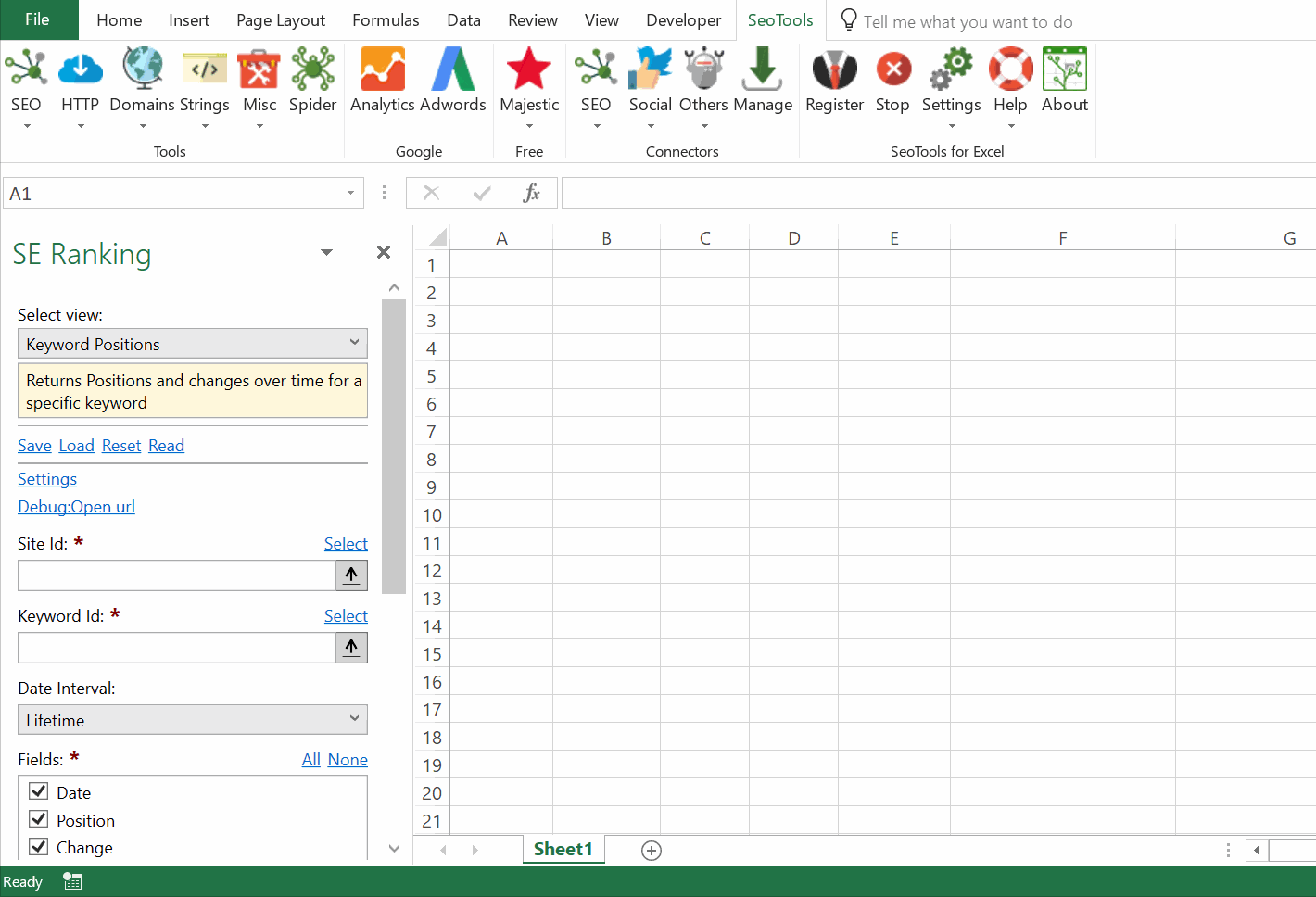
SE Ranking is a cloud-based platform for SEO and online marketing professionals that provides a complete set of tools for comprehensive.
SE Ranking offers a variety of unique value propositions to its users which include accurate ranking results for the majority of search engines with advanced keyword analysis, keyword grouping, the ability to show which page of your website is ranking and track Google Local and map results.
The platform is useful for experienced SEO and marketing gurus as well as newbies.
Projects
- Summary Statistics - Obtain a project’s summary statistics. Available metrics:
- Total up - Total number of positions that went up in SERPs
- Total down - Total number of positions that dropped in SERPs
- Today Average - Average position for the last ranking check date
- Yesterday Average - Average position for the previous ranking check date
- Top 5 - Keywords in the TOP 5
- Top 10 - Keywords in the TOP 10
- Top 30 - Keywords in the TOP 30
- Visibility - Traffic forecast
- Visibility percent - Visibility in %
- DA - Moz Domain Authority
- Yandex X - Number of pages in Yandex’s index
- Keyword Overview - Obtain general statistics on a project’s keywords. Also includes a wide range of Google specific features which is either true or false based on appearance in search results. For example: Knowledge Graph, Featured Snippets Top Stories, Images, Videos, Reviews. Available metrics:
- Name - Query Name
- Volume - Search Volume
- Competition
- Suggested Bid - Cost per Click
- KEI - Keyword Efficiency Index
- Results - Number of results for a given keyword in Google
- Keyword Trend - Obtain the statistics on a project’s keyword ranking check for a specified time period. Available metrics:
- Date
- Position - Current position
- Change - Change in position compared to previous date (could be negative)
- Price - Price calculated from financial report settings
- Paid Position - Position in paid Google SERPs
- Is Map - Indicates where the position was found
- Map Position - Position in the maps block with the “Display organic and maps search results separately” option enabled
- Keyword Top 10 - Get a list of the TOP 10 results for the keyword that is tracked in a project. Available metrics:
- Position - Position in the SERP
- URL - Page URL
- Alexa
- DA - Moz Domain Authority
- Backlinks - Total backlinks
- Domains - Number of referring unique domains
- Yandex X - Site quality index by Yandex that shows how useful a competitor’s site is for visitors
- Keyword Top 100 - Get a list of the TOP 100 results for the keyword that is tracked in a project. Available metrics:
- Position - Position in the SERP
- URL - Page URL
Project Competitors
- Keyword Trend - Get statistics on the positions of competitor keywords that were added to the project. Available metrics:
- Position - Current position
- Change - Change in position compared to previous date (could be negative)
- Price - Price calculated from financial report settings
- Paid Position - Position in paid Google SERPs
- Is Map - Indicates where the position was found
- Map Position - Position in the maps block with the “Display organic and maps search results separately” option enabled
- Top Competitors - Find data on the sites that were ranked in the TOP 10 for each of the tracked queries. Available metrics:
- Domain - Competitor's domain
- Visibility - Competitor's visibility
- Alexa
- DA - Moz Domain Authority
- Backlinks - Total backlinks
- Domains - Number of referring unique domains
- Yandex X - Site quality index by Yandex that shows how useful a competitor’s site is for visitors
- Sites List - Lists all sites in the account.
Search Volume
- Keywords - Get the search volume data for a specified region and keyword list (one keyword per row):
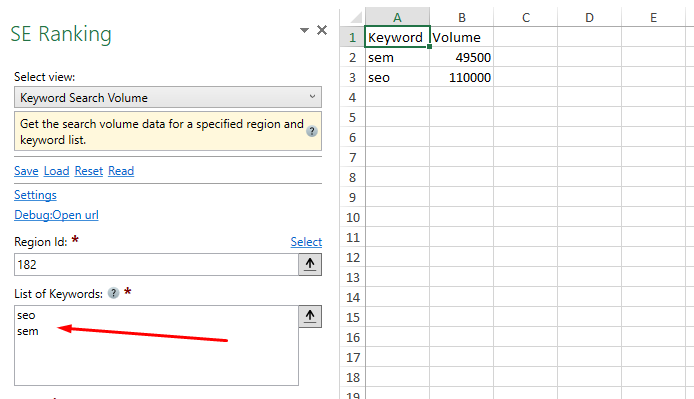
Analytics
- SEO Potential - Enables you to assess the potential traffic volume, cost of traffic, number of new customers. Available metrics:
- Traffic - Traffic forecast
- Traffic Value - Traffic cost
- Leads - Number of clients
- Leads Price - Estimated profit
- Available filters:
- Top N - Calculate based on Top N Results
- Price - Estimated income from one client
- Rate - Conversion to Sales
Projects Backlinks
- List - Get a list of a website’s backlinks.
- Summary Statistics - Obtain a website’s backlink summary statistics.
Projects Competitors
- Keyword Trend - Get statistics on the positions of competitor keywords that were added to the project.
- Top Competitors - Find data on the sites that were ranked in the TOP 10 for each of the tracked queries.
Projects Audit
- Report - Get a report from an audit. Available metrics:
- Score
- Weighted Score
- Pages
- Warnings
- Errors
- Passed
- Backlinks
- Index Google
- Index Bing
- Index Yahoo
- Index Yandex
- Expiry Date
- Status - Get the status from an audit. Available metrics:
- Start Time
- End Time
- Pages
- Warnings
- Errors
- Passed
Access
Add from Manager
The SE Ranking Connector is available in the Connectors Manager in the top ribbon:

Head over to the SEO Category and install SE Ranking:
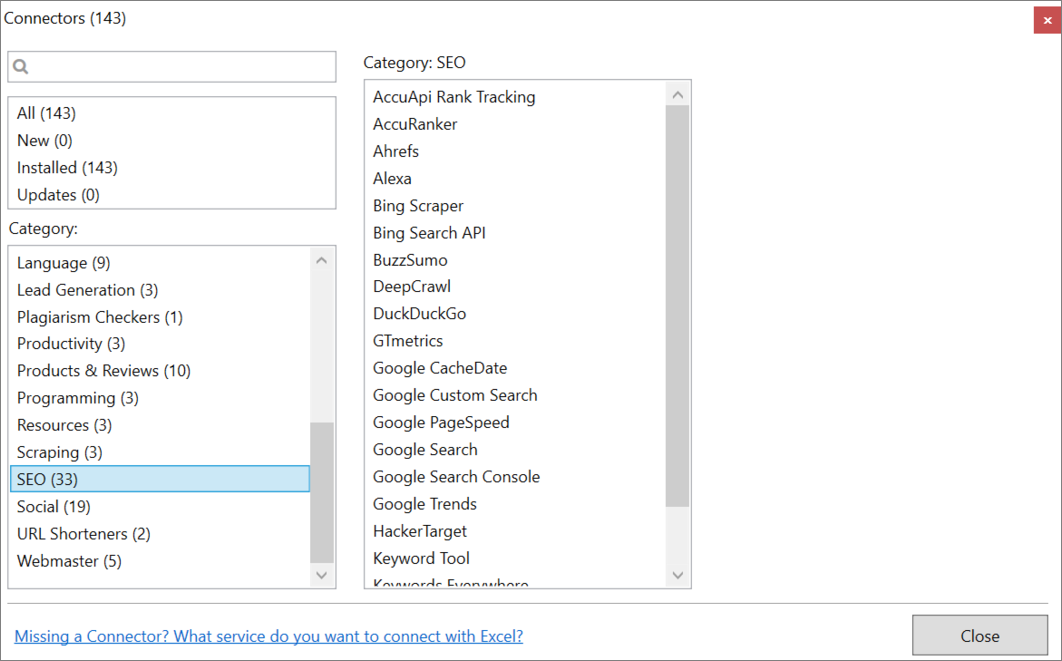
API Key
SE Ranking offers a 14-day free trial (with no credit cards involved) when you can test-drive all major features and the SE Ranking Connector with no strings attached.
- Log in to the user account.
- Go to Settings -> API.
- Click the “Generate API Key” button.
- In the SE Ranking Connector taskpane, click on Settings and paste the key:
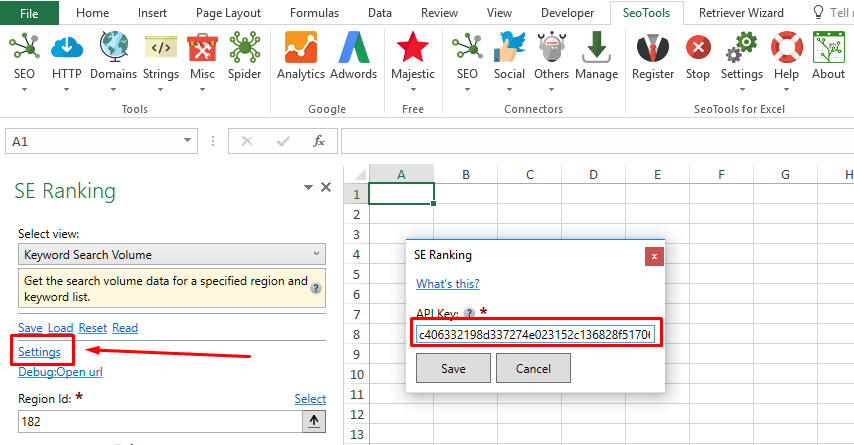
Contribute
This connector suite is open-sourced on GitHub.
Get help with this function in the community →