Access ScrapingBee in Excel
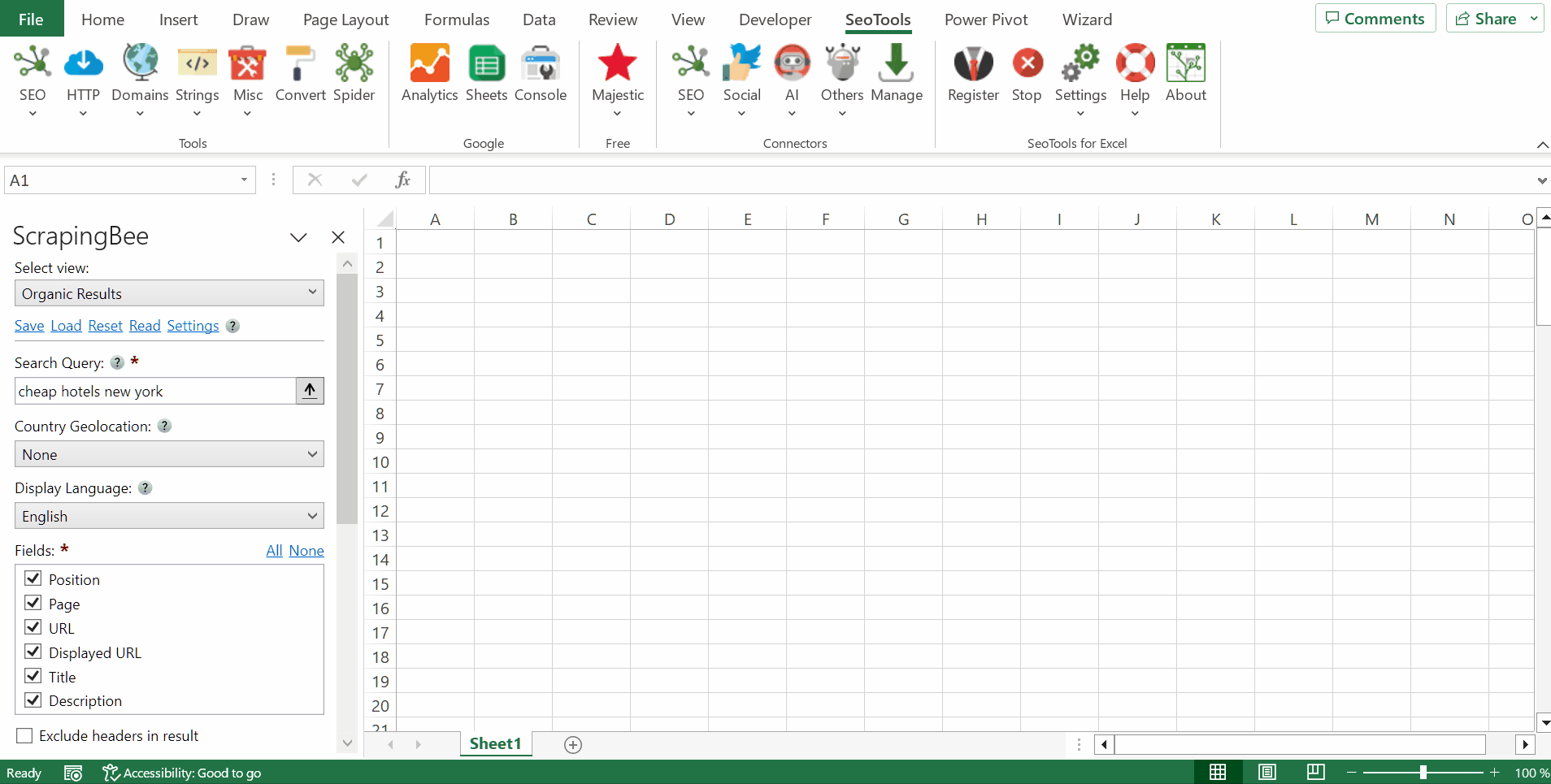
Purpose
ScrapingBee is a Web Scraping API that handles proxies and Headless browser for you, so you can focus on extracting the data you want, and nothing else.
Google SERP
Allows you to scrape search results pages in real-time.
Available types:
- Organic results
- Ads
Available settings:
- Query - The text you would put in the Google search bar.
- Country Geolocation - The country from which you would like the request to come from.
Organic Fields:
- Page
- Position
- URL
- Displayed URL
- Title
- Description
Ads Fields
- Position
- URL
- Visual URL
- Title
- Description
HTML Pages
Allows you to extract content from a webpage using regex or XPath.
Available settings:
- Premium Proxy - These proxies are rarely blocked and we recommend trying premium proxies for difficult to scrape websites. [Cost per request: 25 API credits with Javascript enabled, 10 without]
- JavaScript Rendering - Fetches the URL to scrape via a headless browser that will execute the JavaScript code on the page. [Cost per request: 5 credits]
Access
Add from Manager
The ScrapingBee Connector is available in the Connectors Manager in the top ribbon:

Head over to the Scraping Category and install AWR:
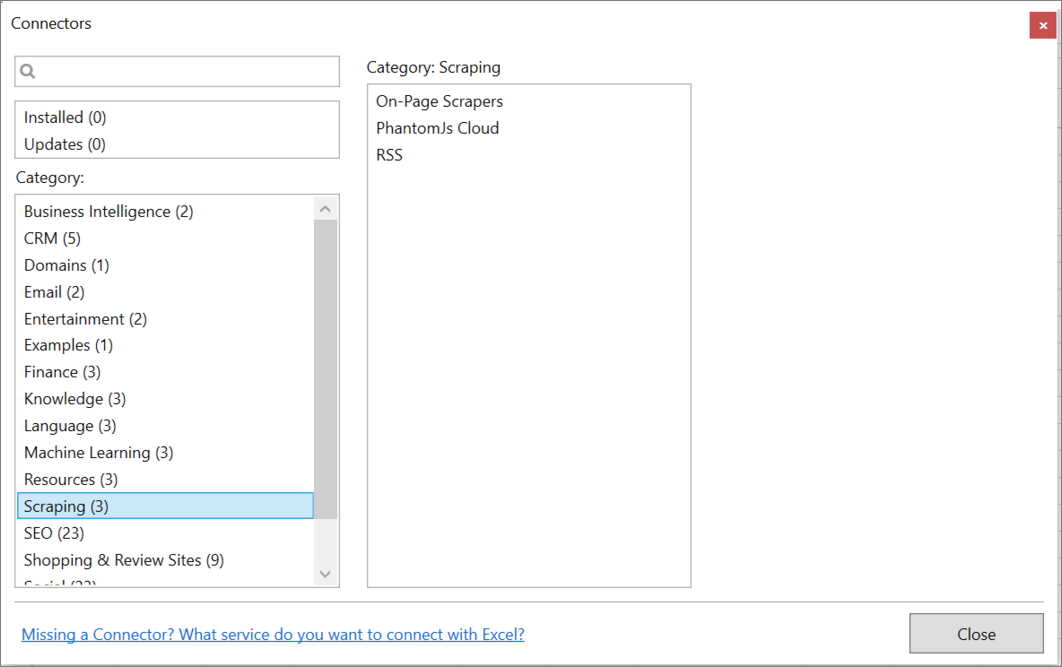
API Key
To use the Connector you need a ScrapingBee account. Copy your key and paste it in the Settings menu inside the ScrapingBee connector.
Contribute
This connector suite is open-sourced on GitHub.
Get help with this function in the community →