RegexpFind
=RegexpFind(string input, string expr, int group) : string
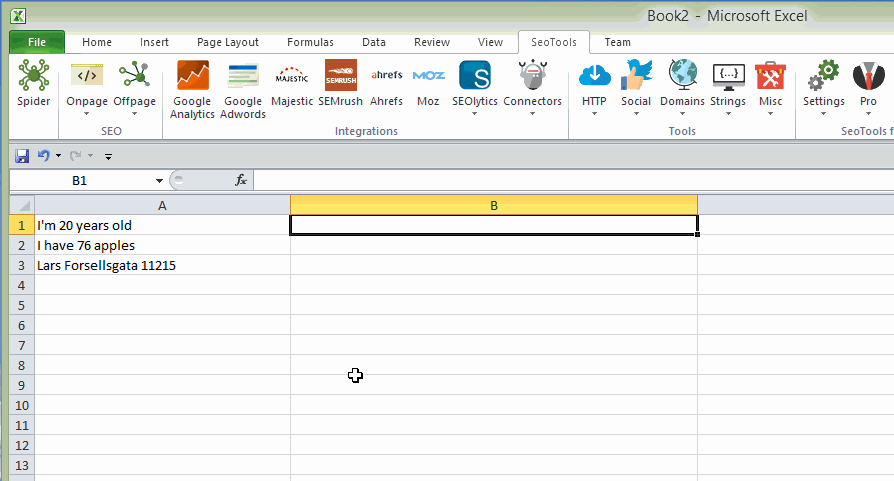
Purpose
Takes an regular expression and returns an array of matched groups from an input string.
RegexpFind can also take an vector as input.
Uses .Net regular expressions.
Examples
=RegexpFind("<title>HelloWorld</title>","<title>([^>]*)</title>",1)
=> "HelloWorld"
=RegexpFind(A3:C3,"\b[A-Z0-9._%-]+@[A-Z0-9.-]+\.[A-Z]{2,4}\b",0)
=> (* Returns the first email adress found in in columns A3:C3 *)
Get help with this function in the community →