Access Quandl in Excel
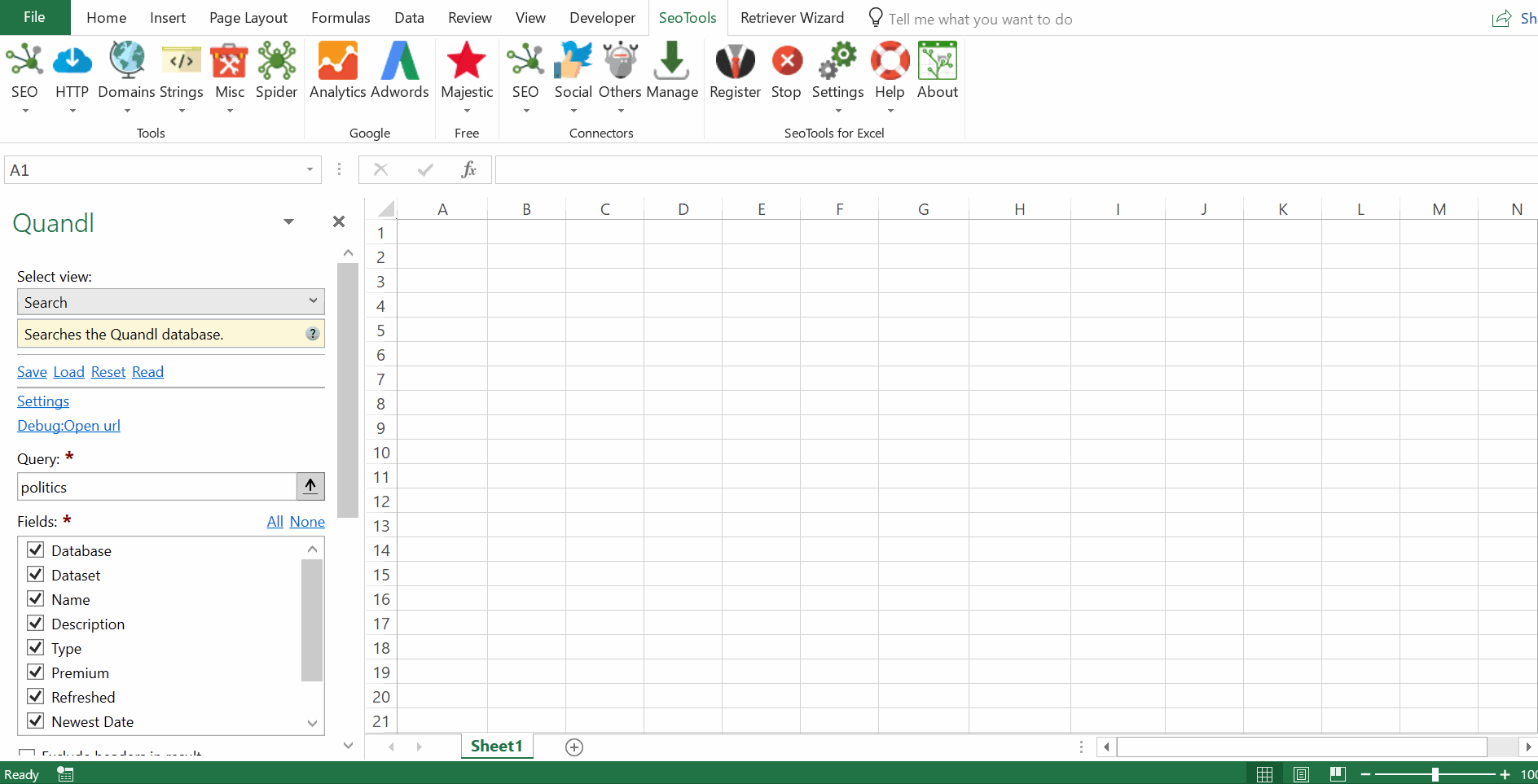
Search
Returns databases and data-sets based on a query.
Extract Data
Returns data from a specified time-series.
- Available filters:
- Date Interval
- Sampling Frequency
- Sort results by date (Descending or Ascending)
Database Info
Retrieve metadata from a specified time-series database.
Add from Manager
The Quandl Connector is available in the Connectors Manager in the top ribbon:

Head over to the Fiance Category and install Quandl:
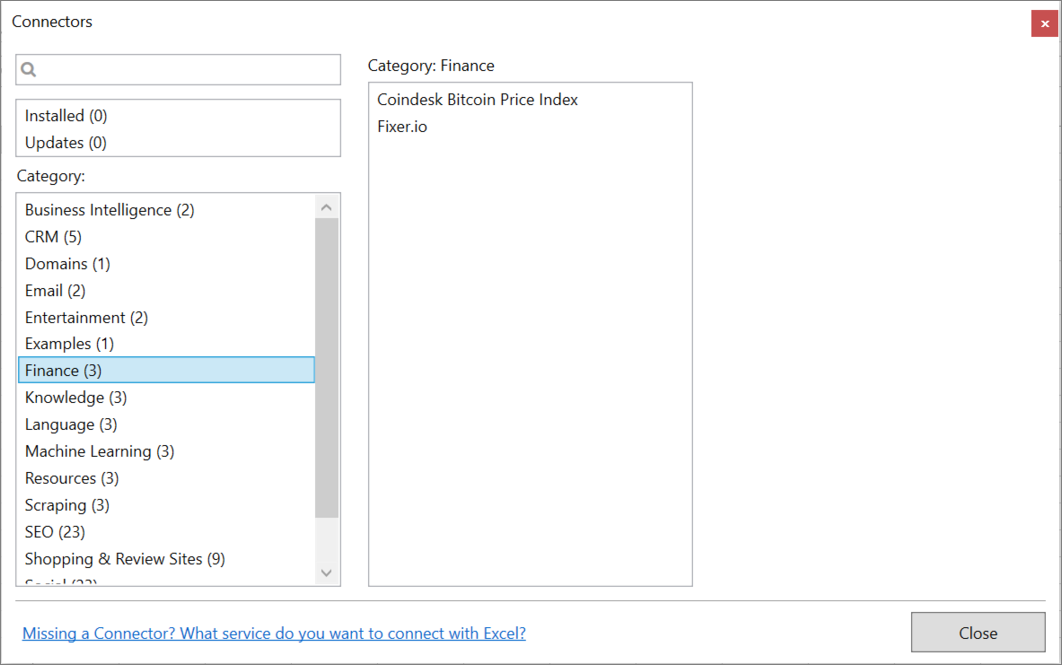
API Key
To use the Quandl Connector you need an API key which is free.
Sign up for a free Quandl account.
You can find your API key on your account settings page.
Contribute
This connector suite is open-sourced on GitHub.
Get help with this function in the community →