Access Microsoft Text Analytics in Excel
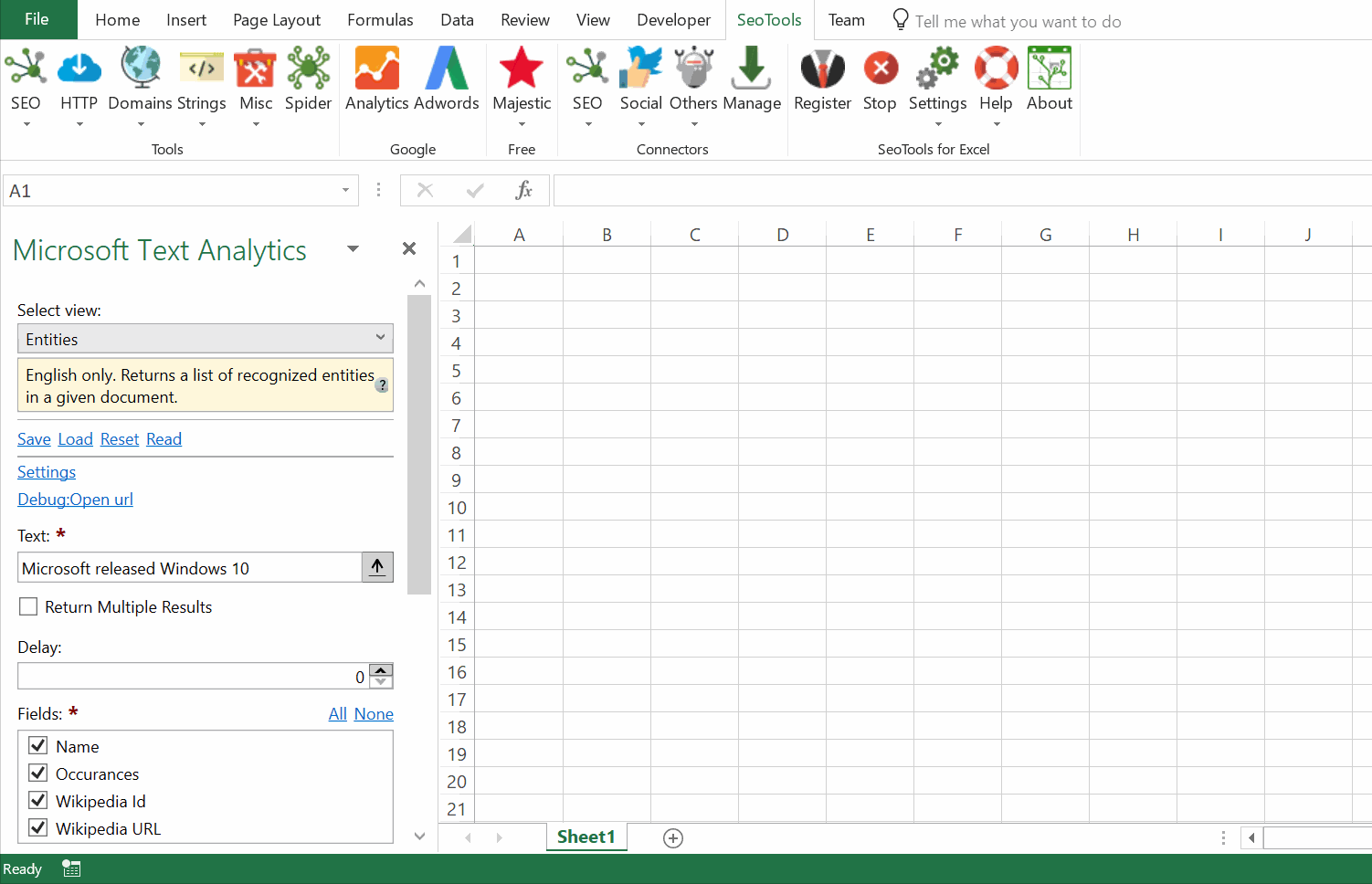
Sentiment
Returns a numeric score between 0 and 1.
Entities
Returns a list of recognized entities in a given document. English only.
Key Phrases
Returns a list of strings denoting the key talking points in the input text.
Detect Language
Returns the detected language and a numeric score between 0 and 1.
Access
Add from Manager
The Microsoft Text Analytics Connector is available in the Connectors Manager in the top ribbon:

Head over to the AI Category and install Microsoft Text Analytics:
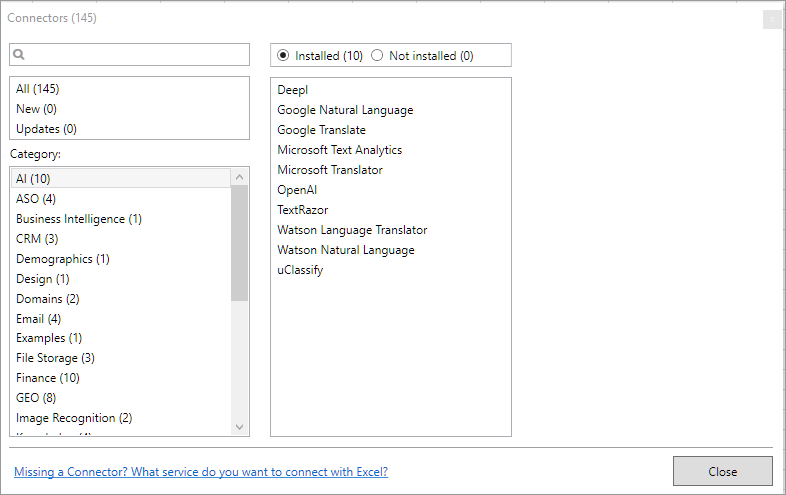
Get Access key
To use the Microsoft Text Analytics Connector you need an Access Key. Remember to select the same Location as the one you chose during the registration process: 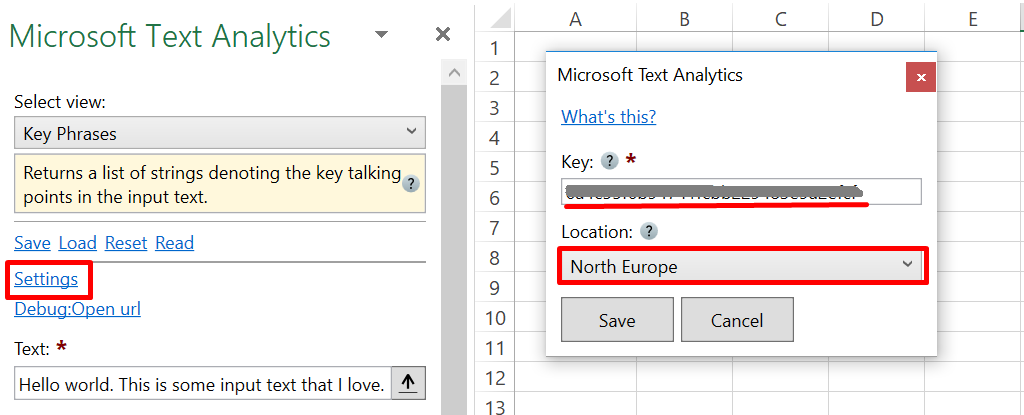
Contribute
This connector suite is open-sourced on GitHub.
Get help with this function in the community →