Access Meetup in Excel
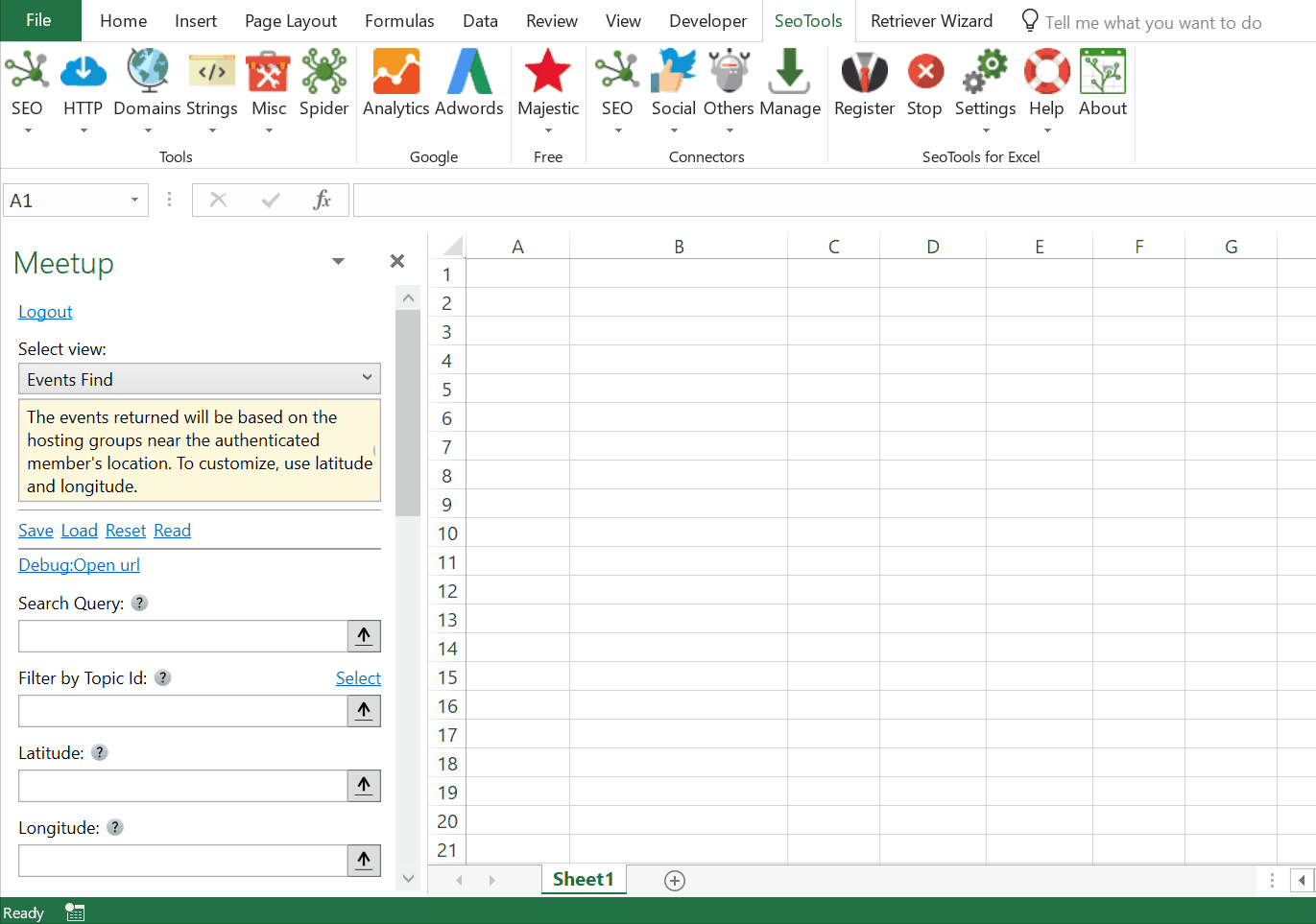
Events
- Find - The events returned will be based on the hosting groups near the authenticated member's location. To customize, use latitude and longitude. Available Filters and Settings:
- Query
- Topic Id
- Latitude & Longitude
- Radius
- Date
- Sort Results by Best or Time
- By Group - Gets a listing of all Meetup Events hosted by a target group.
- Lookup - Fetches a Meetup Event by group url name and event Id.
- Attendance - Lists attendance records for Meetup events.
- Comments - Lists the comments and replies posted in a given Meetup Event.
- Personal - Gets a listing of all scheduled Meetup Events the authenticated member has RSVP'd to.
Cities
- Find - Returns Meetup cities. Available Filters and Settings
- Search Query
- Country (Valid 2-letter country code)
- Latitude/Longitude
- Radius
- Sort Results by Smart, Size or Distance
Groups
- Find - Text, location, category and friend-based group searches. Available Filters and Settings:
- Search Query
- Search Location
- Latitude & Longitude
- Radius
- Date
- Sort Results by Distance, Members, Most active or Newest
- Lookup - Fetches a Meetup group by url name.
- Similar - Renders a list of similar groups.
- Members - Accessing members of Meetup Groups.
- Sort results by Joined, Name or Visited
- Photos - Lists of all photos uploaded for the group.
- Personal - Lists the authenticated member's groups in the order of leadership, next upcoming event, then alphabetical order by name.
Venues
- Find - Returns list of venues based on location. Available Filters and Settings:
- Search Query
- Country (Valid 2-letter country code)
- Latitude & Longitude
- Radius
- Date
- Sort Results by Rating, Rating Count, or Distance in ascending or descending order.
Access
Add from Manager
The Meetup Connector is available in the Connectors Manager in the top ribbon:

Head over to the Social Category and install Meetup:
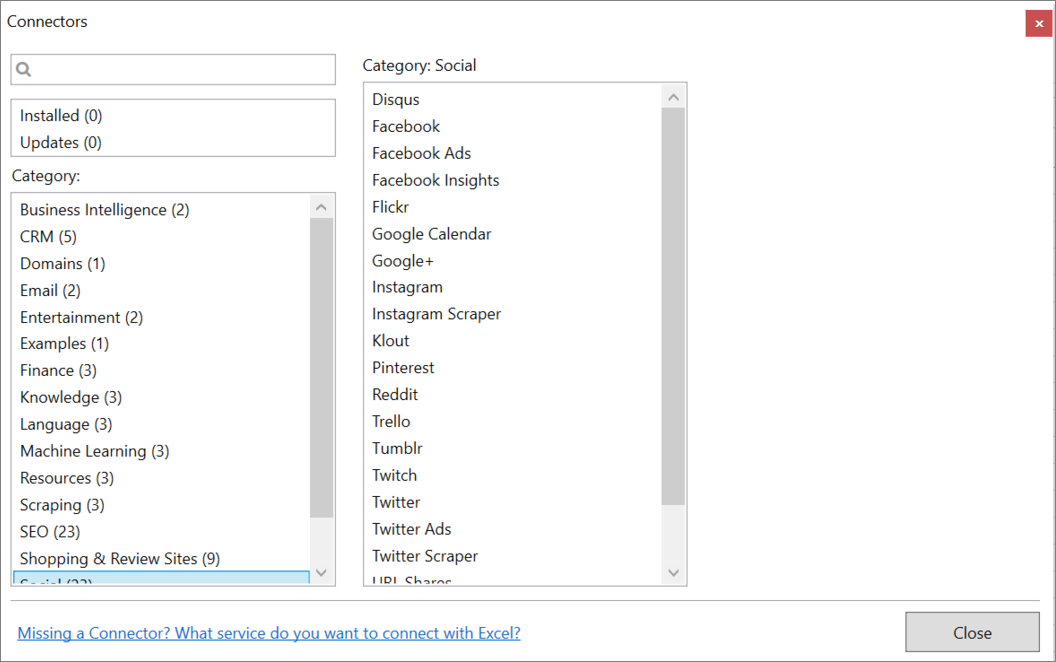
Contribute
This connector suite is open-sourced on GitHub.
Get help with this function in the community →