ManagementException:Not found
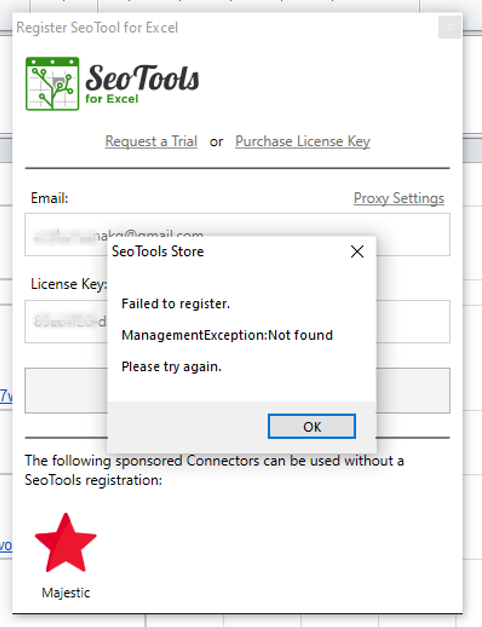
Rebuild the WMI Repository
- Disable and stop the winmgmt service
- Remove or rename C:\Windows\System32\wbem\repository
- Enable and start the winmgmt service
- Open a CMD prompt as Administrator
- In the CMD prompt Navigate to C:\Windows\System32\wbem\
- Run the following command:
‘for /f %s in ('dir /b *.mof') do mofcomp %s’ - Now run the command:
‘for /f %s in ('dir /b en-us*.mfl') do mofcomp en-us\%s’ - Restart the Data Collector service
Lastly, open PERFMON to verify that all counters can be loaded. If PERFMON generates a popup error, please follow this Microsoft KB to fix it.
Get help with this function in the community →