Access GTmetrix in Excel
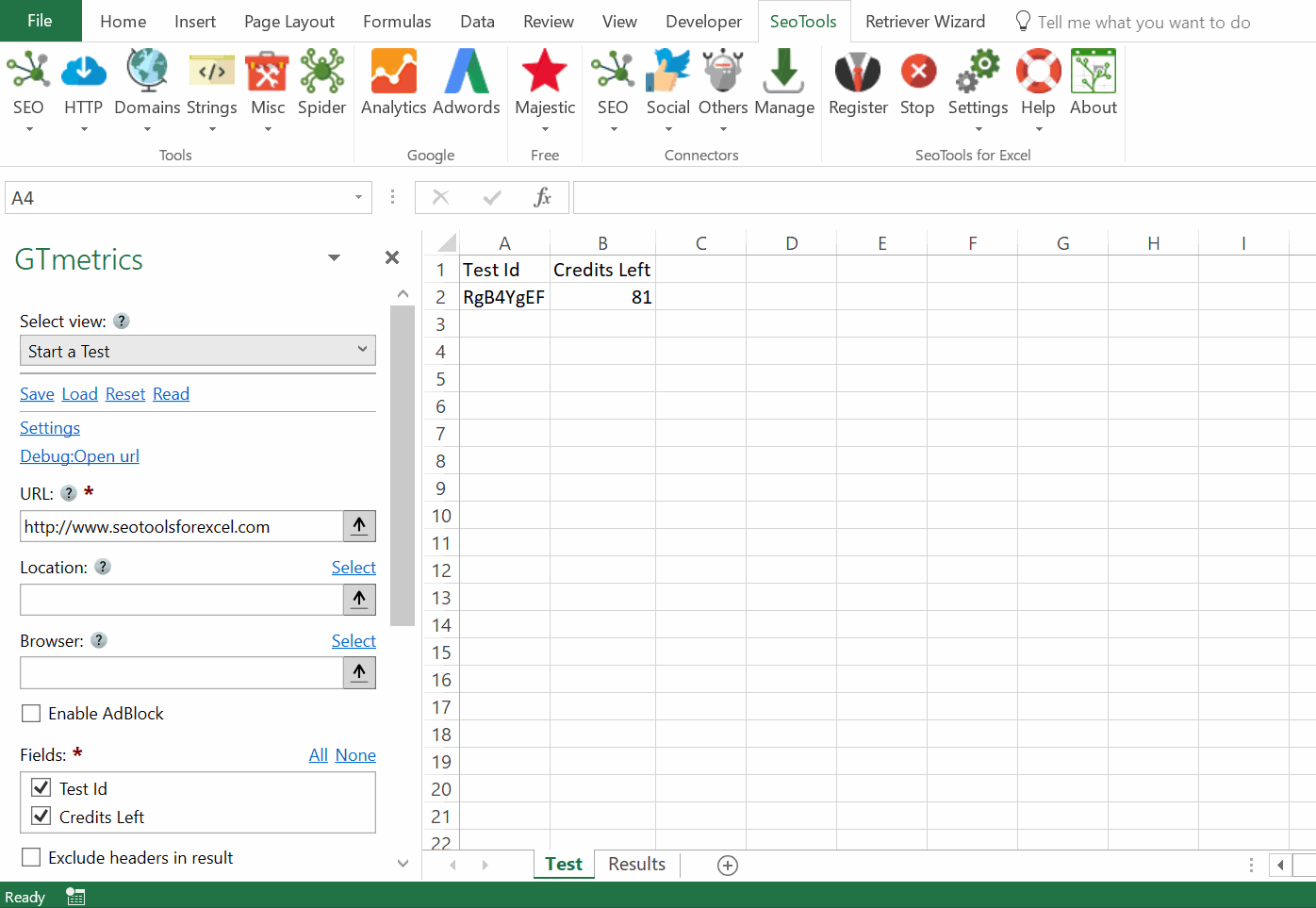
Start a Test
Instructs GTmetrix to analyze the URL you provide. The test should be completed within a minute or two.
Location - Specify the location to run the test from. Click Select to open the selection window:
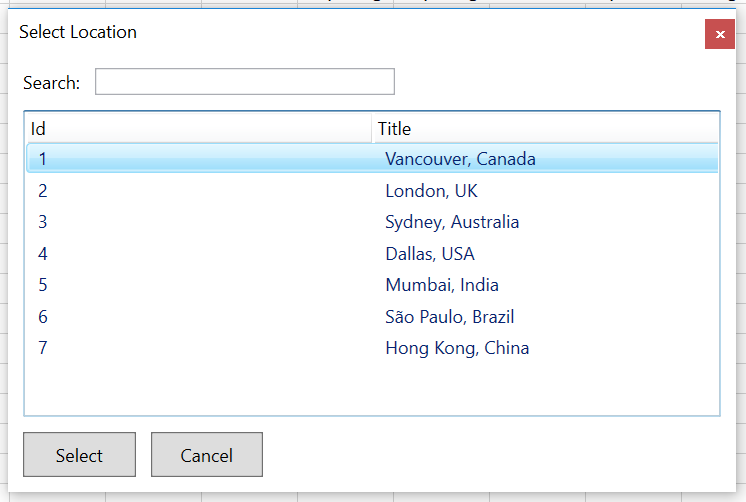
Browser - Specify the browser to run the test from. Click Select to open the selection window.
Get Test Results
Returns the results from a previous test. Enter the Id from a previous test.
- PageSpeed Score - PageSpeed score
- YSlow Score - YSlow score
- HTML Bytes - The HTML size (may be the compressed size)
- HTML Load Time - The HTML load time or TTFB (in milliseconds)
- Page Bytes - The total page size
- Page Load Time - The page load time (in milliseconds)
- Page Elements - The number of page elements (# of resources)
- Redirect Duration - Time spent redirecting (in milliseconds)
- Connect Duration - Connection time for the html page request (in milliseconds)
- Backend Duration - Backend or wait time for the html page request (in milliseconds)
- First Paint Time - First paint time (in milliseconds)
- First Contentful Paint Time - First contentful paint time (in milliseconds)
- DOM Interactive Time - DOM interactive time (in milliseconds)
- Dom Content Loaded Time - DOM content loaded time (in milliseconds)
- Dom Content Loaded Duration - DOM content loaded duration (in milliseconds)
- RUM Speed Index - RUM Speed Index
- Report URL - The URL to view the report in browser.
Access
Add from Manager
The GTmetrix Connector is available in the Connectors Manager in the top ribbon:

Head over to the SEO Category and install GTmetrix:
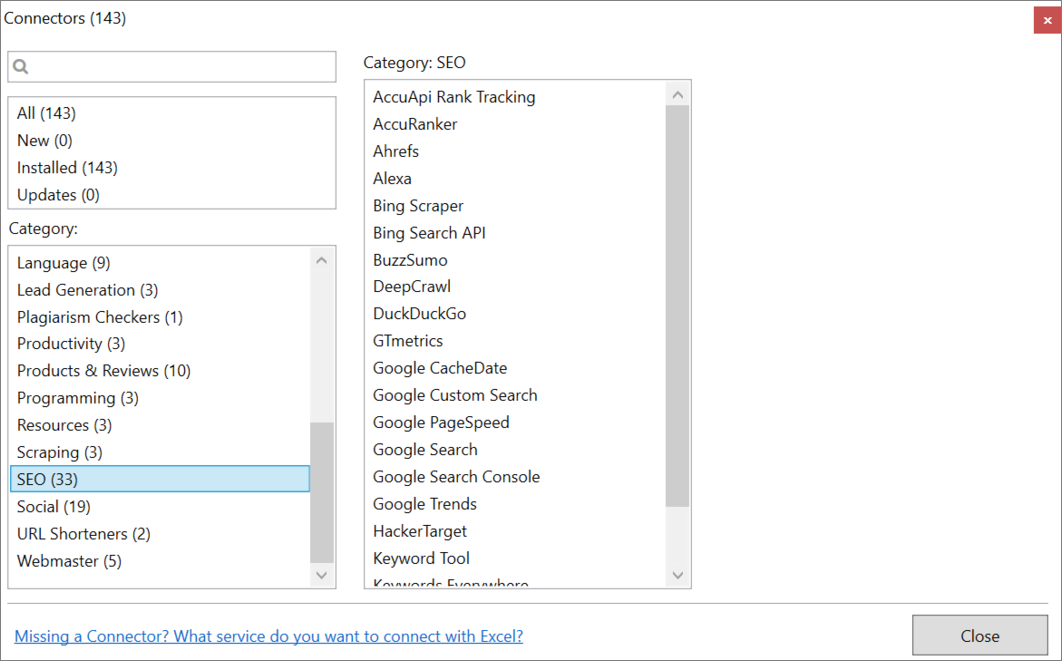
Get API keys
To use the GTmetrix connector you need an API key.
- Sign up for a free trial account.
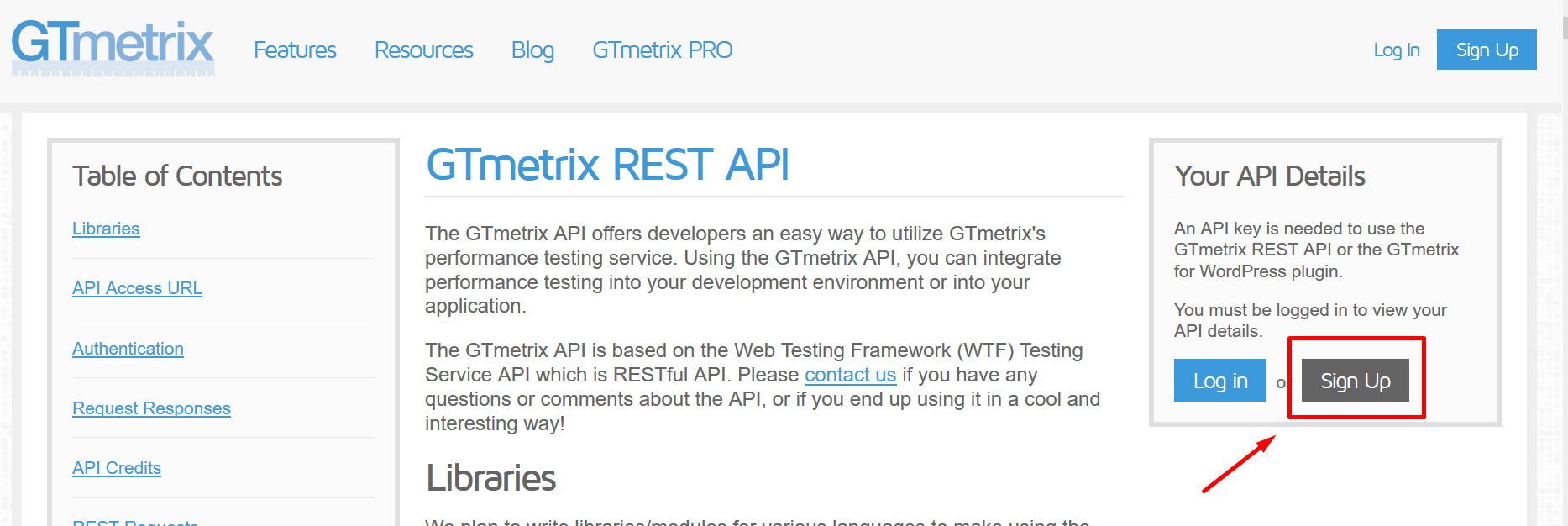
- Copy the API key and email and enter in the GTmetrix Settings window inside Seotools.
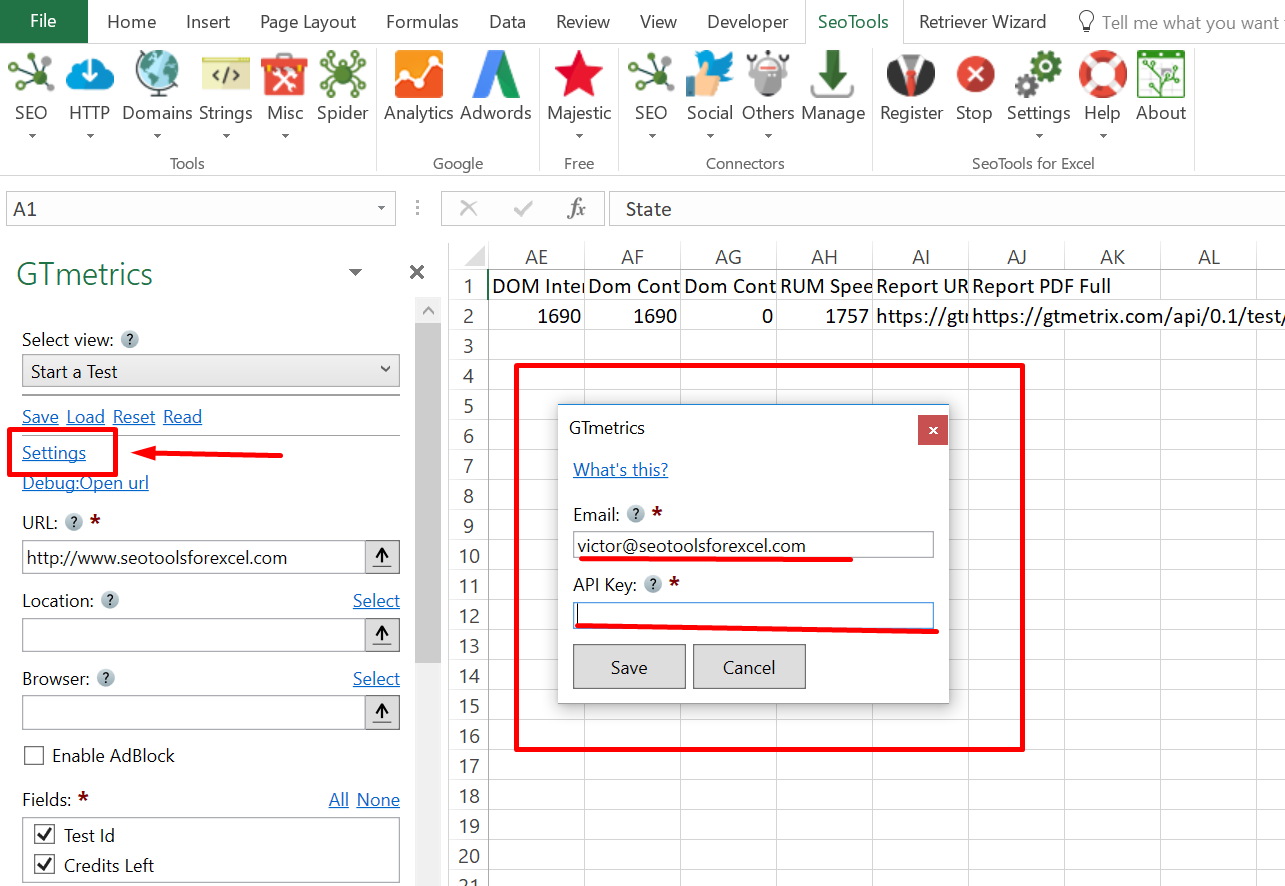
Contribute
This connector suite is open-sourced on GitHub.
Get help with this function in the community →