Access Google Safe Browsing in Excel
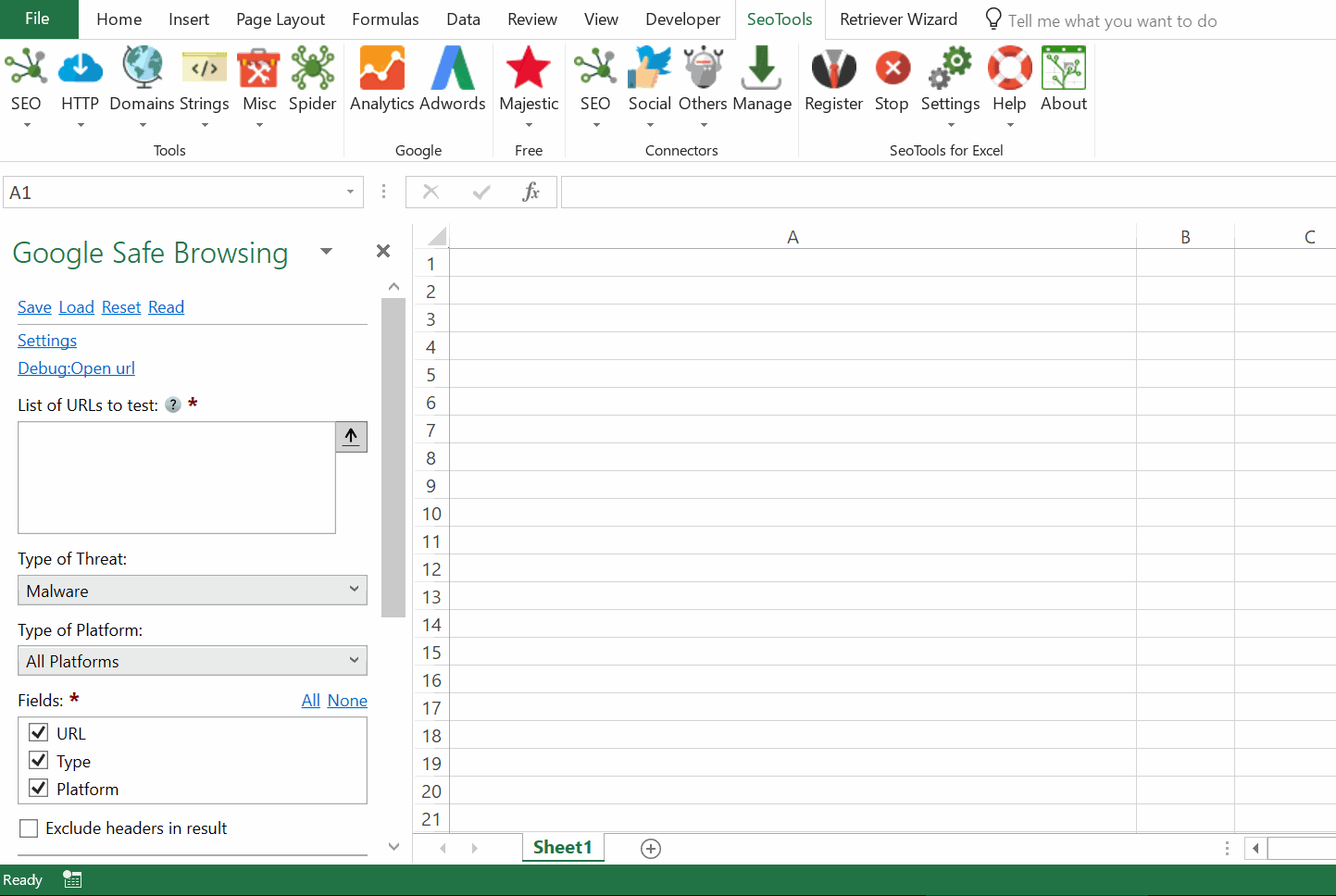
Safe Browsing is a Google service that lets client applications check URLs against Google's constantly updated lists of unsafe web resources.
List of URLs
Enter up to 500 URLs to test for a single request. One URL per newline.
Filters
- Type of Threat - Select one or more of the following types:
- Malware
- Potentially Harmful Application
- Social Engineering
- Unwanted Software
- Platforms - Select one of the following platforms:
- Any Platforms
- All Platforms
- Windows
- Chrome
- OSX
- Android
- Linux
Access
Add from Manager
The Google Safe Browsing Connector is available in the Connectors Manager in the top ribbon:

Head over to the Security Category and install Google Safe Browsing:
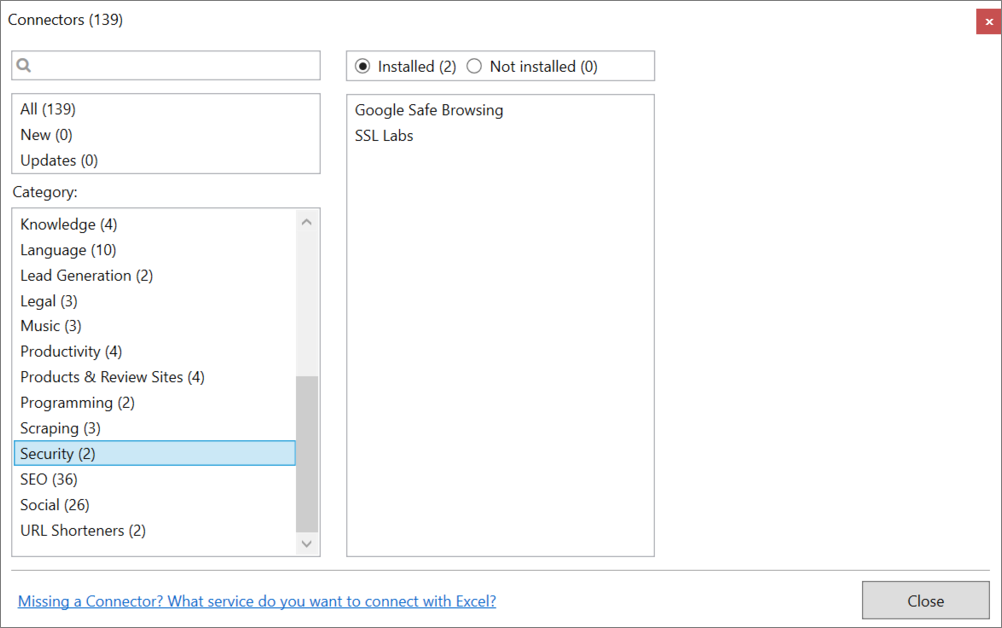
To use the Connector you need a Google Account and an API Key.
If you don't have a key, we recommend following the step-by-step instructions on this page.
Contribute
This connector suite is open-sourced on GitHub.
Get help with this function in the community →