Access GitHub in Excel
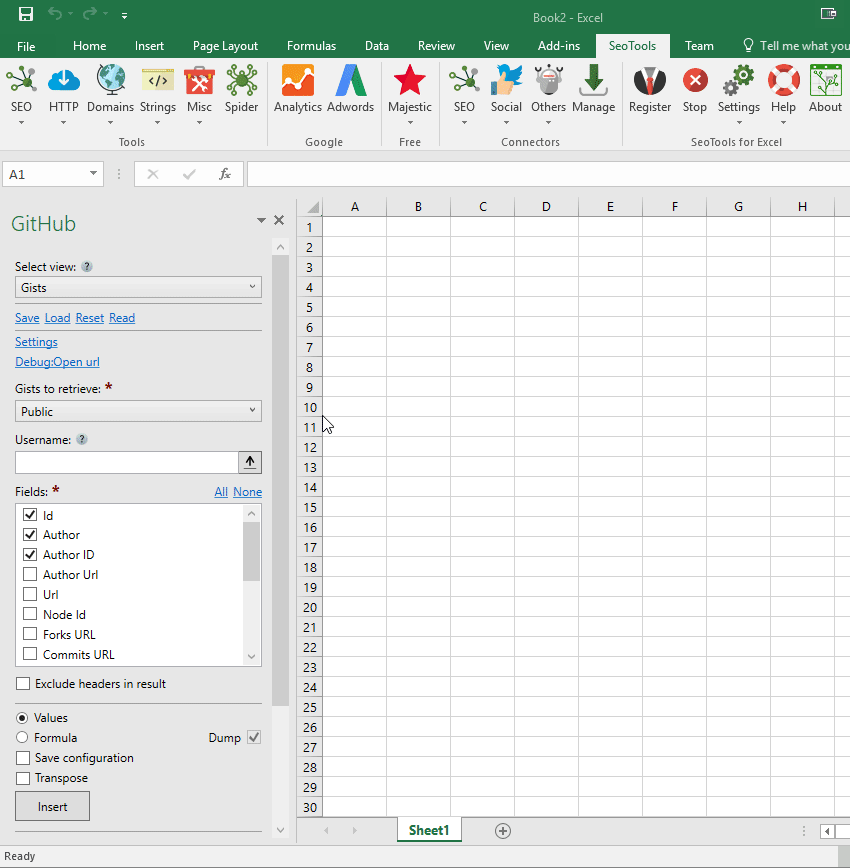
Gists
Parameters
- Gists to retrieve
- Username - Only required if "User's gists" is selected
Fields
- Id
- Author
- Author ID
- Author Url
- Url
- Node Id
- Forks URL
- Commits URL
- Pull URL
- Push URL
- Html Url
- Comments_url
- Public
- Created
- Updated
- Description
- Comments
Organizations
Parameters
- Organizations to retrieve
- Username - Only required if "User's organizations" is selected
Fields
- Id
- Name
- Description
- Node ID
- Repos URL
- Events URL
- Hooks URL
- Issues URL
- Members URL
- Public members URL
- Avatar URL
User Followers
Parameters
- Organizations to retrieve
- Username
Fields
- Username
- Id
- URL
- Type
- Avatar URL
- Node Id
- Gravatar ID
- API URL
- Followers URL
- Following URL
- Gists URL
- Starred URL
- Subscriptions URL
- Organizations URL
- Repos URL
- Events URL
- Received Events URL
Search Repositories
Parameters
- Query
Fields
- Id
- Node ID
- Name
- Full Name
- Owner
- Owner ID
- Owner Avatar URL
- Owner Type
- Private
- URL
- Description
- Fork
- API Url
- Created
- Updated
- Pushed
- Homepage
- Size
- Starred
- Watched
- Language
- Forks
- Open Issues
- Master Branch
- Default Branch
- Score
Repositories
Parameters
- Gists to retrieve
- Username/Organization name - Only required if "User's/organization's repositories " is selected
Fields
- Id
- Node ID
- Name
- Full Name
- Owner
- Owner ID
- Owner Avatar URL
- Owner Type
- Private
- URL
- Description
- Fork
- API Url
- Created
- Updated
- Pushed
- Homepage
- Size
- Starred
- Watched
- Language
- Forks
- Open Issues
- Master Branch
- Default Branch
- Score
Repository Commits
Parameters
- Owner
- Repository
- Filter by author
Fields
- API Url
- Sha
- Node Id
- URL
- Comments Url
- Commit Url
- Date
- Message
- Comment Count
- Verified
- Verification Reason
- Author
- Author Id
- Author Avatar URL
- Author URL
- Author Type
- Committer
- Committer Id
- Committer Avatar Url
- Committer URL
- Committer Type
Repository Collaborators
Parameters
- Owner
- Repository
- Filter collaborators
Fields
- Username
- Id
- URL
- Type
- Avatar URL
- Node Id
- Gravatar ID
- API URL
- Followers URL
- Following URL
- Gists URL
- Starred URL
- Subscriptions URL
- Organizations URL
- Repos URL
- Events URL
- Received Events URL
- Pull permissions
- Push permissions
- Admin permissions
Repository Releases
- Owner
- Repository
Fields
- Url
- Html Url
- Assets Url
- Upload Url
- Tarball Url
- Zipball Url
- Id
- Node Id
- Tag Name
- Target Commitish
- Name
- Body
- Draft
- Prerelease
- Created
- Published
- Author
- Author Id
- Author URL
- Author Avatar URL
Repository Webhooks
Parameters
- Owner
- Repository
Fields
- Id
- Name
- Url
- Test Url
- Ping Url
- Events
- Created
- Updated
- Active
- Hook URL
- Content Type
Repository Branches
Parameters
- Owner
- Repository
Fields
- Name
- URL
- SHA
- Protected
- Protection URL
Repository Forks
Parameters
- Owner
- Repository
Fields
- Id
- Node Id
- Name
- Full Name
- Description
- Owner
- Owner Id
- Owner URL
- Private
- Fork
- URL
- Forks
- Stargazers
- Watchers
- Size
- Default Branch
- Open Issues
- Has Issues
- Has Wiki
- Has Pages
- Has Downloads
- Archived
- Pushed At
- Created
- Updated
- Subscribers
- Network Size
- License Key
- License Name
- License Url
Repository Comments
Parameters
- Owner
- Repository
Fields
- ID
- API Url
- Node ID
- URL
- Body
- Path
- Position
- Line
- Commit ID
- User
- User ID
- User URL
- User Node II
- User Type
- Avatar URL
- Created
- Updated
Issues
Parameters
- Gists to retrieve
- Filter by state
Fields
- Id
- Html Url
- Node Id
- Comments_url
- Public
- Created
- Updated
- Description
- Comments
Access
Add from Manager
The GitHub Connector is available in the Connectors Manager in the top ribbon:

Select the Programming category and install GitHub:
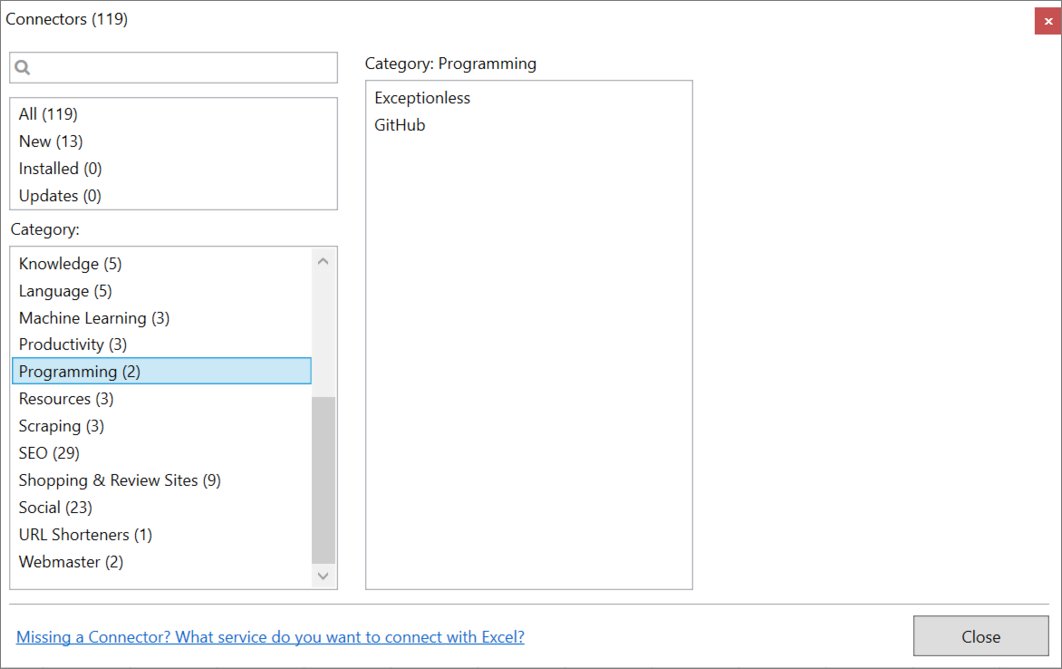
Contribute
This connector suite is open-sourced on GitHub.
Get help with this function in the community →