Access Exceptionless in Excel
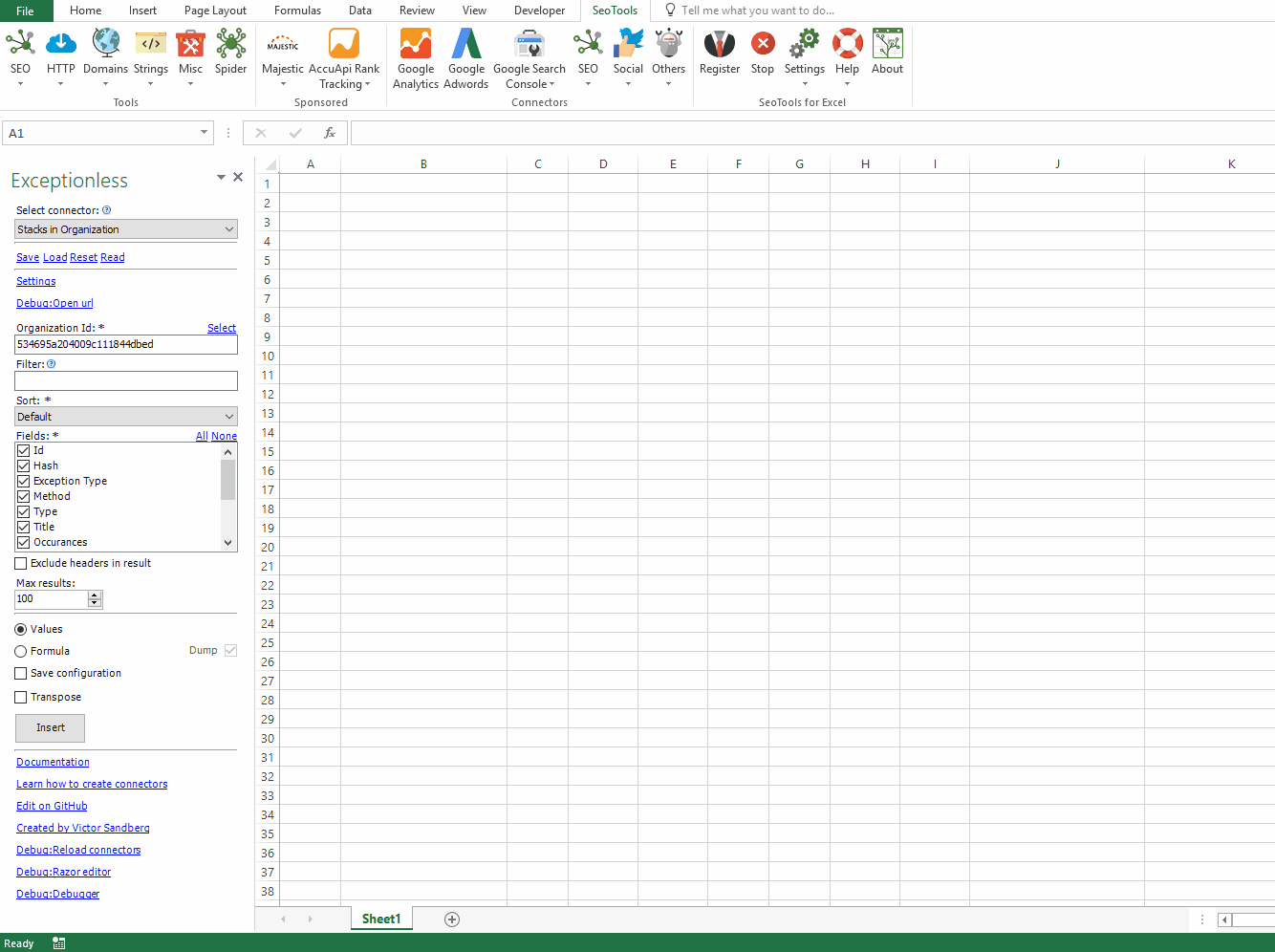
Events
- List - Lists all Events.
- In Organization - Lists all Events belonging to a specific Organization.
- In Project - Lists all Events belonging to a specific Project.
- In Stack - Lists all Events belonging to a specific Stack.
- Lookup - Returns info about a specific Event.
Event Parameters
- Sorting - Sort in descending or ascending according to the following options:
- Created
- Updated
- Type
- Filter - A filter that controls what data is returned from the server.
For example:
'type:session'
Stacks
- List - Lists all Stacks.
- In Organization - Lists all Stacks belonging to a specific Organization.
- In Project - Lists all Stacks belonging to a specific Project.
- Lookup - Returns info about a specific Event.
Stacks Parameters
- Sorting - Sort in descending or ascending according to the following options:
- Occurances
- Last Seen
- Type
- Filter - A filter that controls what data is returned from the server.
For example:
'type:session'
Organizations
- List - Lists all Organizations.
- Lookup - Returns info about a specific Organization.
Projects
- List - Lists all Projects.
- Lookup - Returns info about a specific Project.
- In Organization - Lists all Projects belonging to a specific Organization.
Sessions
- List - Lists all Sessions.
Invoices
- List - Lists all Invoices.
Users
- In Organization - Lists all Users belonging to a specific Organization.
- Me - Returns information about the current User.
Add from Manager
The Exceptionless Connector is available in the Connectors Manager in the top ribbon:

Head over to the Programming and install Exceptionless:
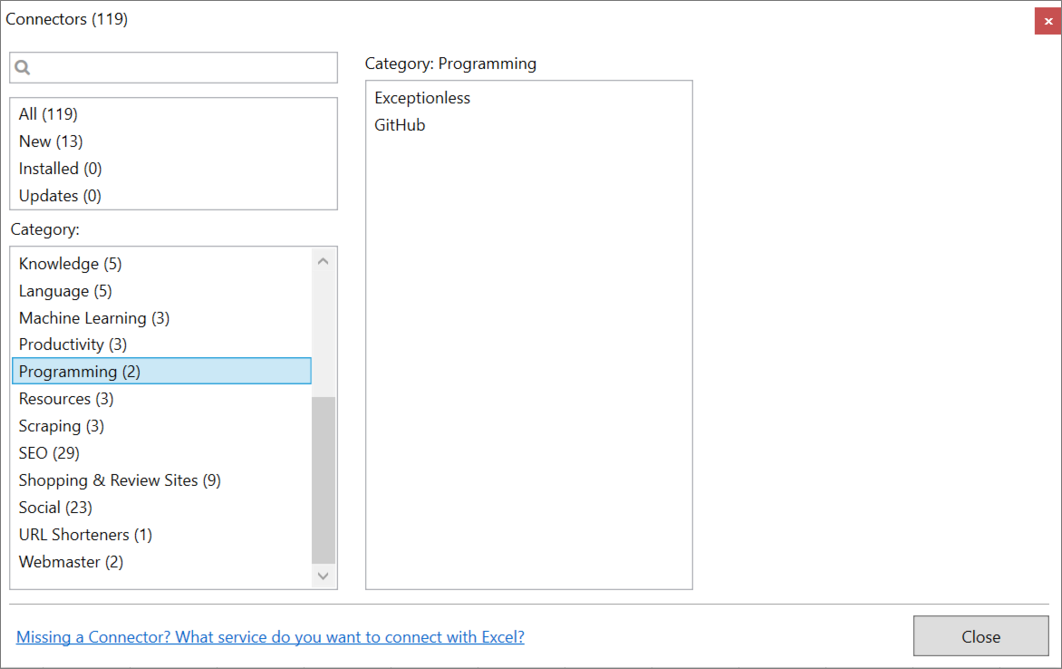
Authenticate
Inside the connector, click on Settings and enter your Exceptionless email and password.
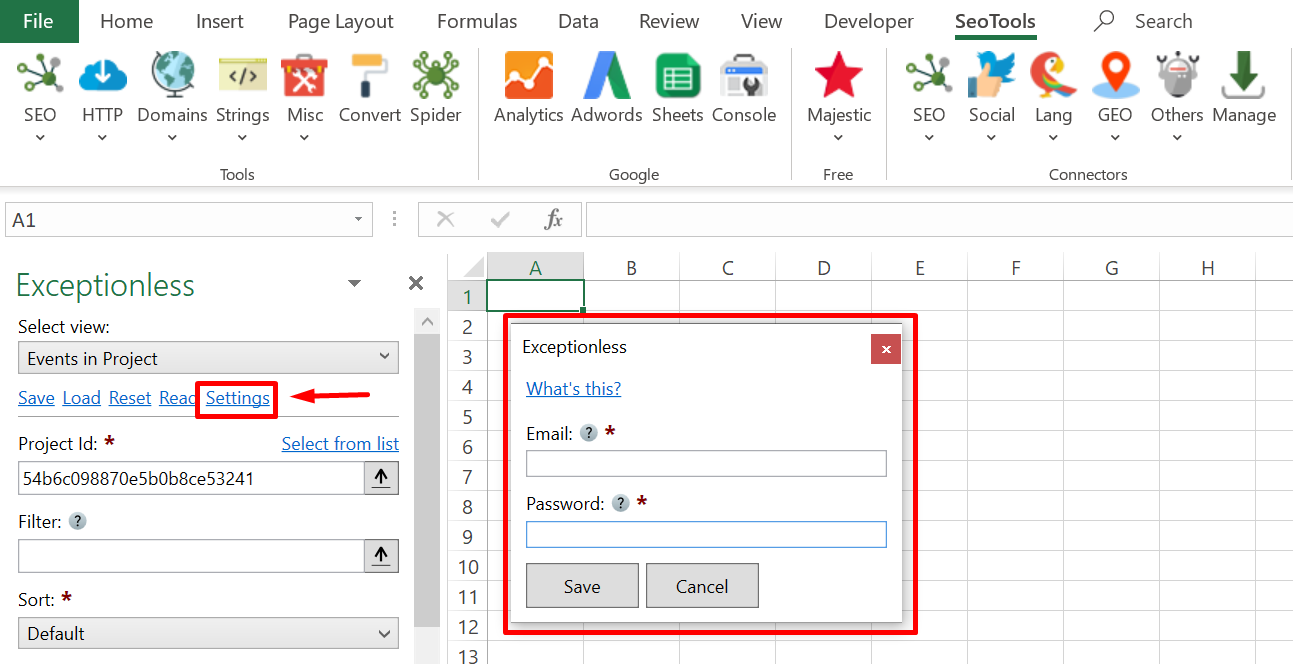
Contribute
This connector suite is open-sourced on GitHub.
Get help with this function in the community →