Access Disqus in Excel
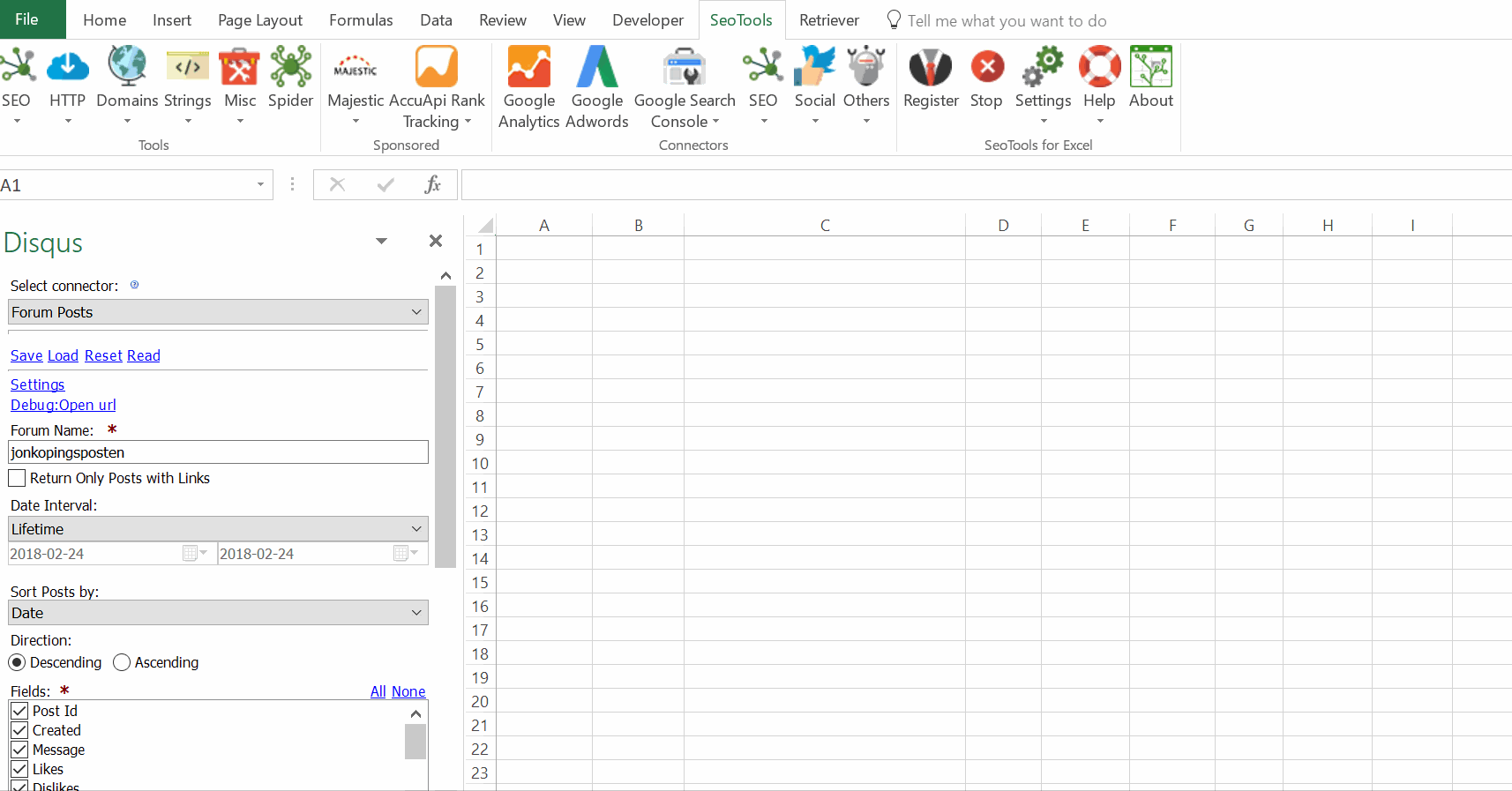
Features
- Forum Posts by Name or URL - Extract all posts from a particular Forum/Page. Filter by:
- Date period
- Only posts with links
- Forum Threads - Extract all threads from a particular Forum/Page by Name.
- Thread posts - Extract all posts from a particular thread. Filter by:
- Date period
- Only posts with links
- Post Lookup - Extract statistics about a particular post.
- Thread Lookup by Id or URL - Extract statistics about a particular thread.
- User Lookup - Extract statistics about a particular user.
- My posts - Extract all posts created by you.
Access
Add from Manager
The Disqus Connector is available in the Connectors Manager in the top ribbon:

Head over to the Social Category and install Disqus:
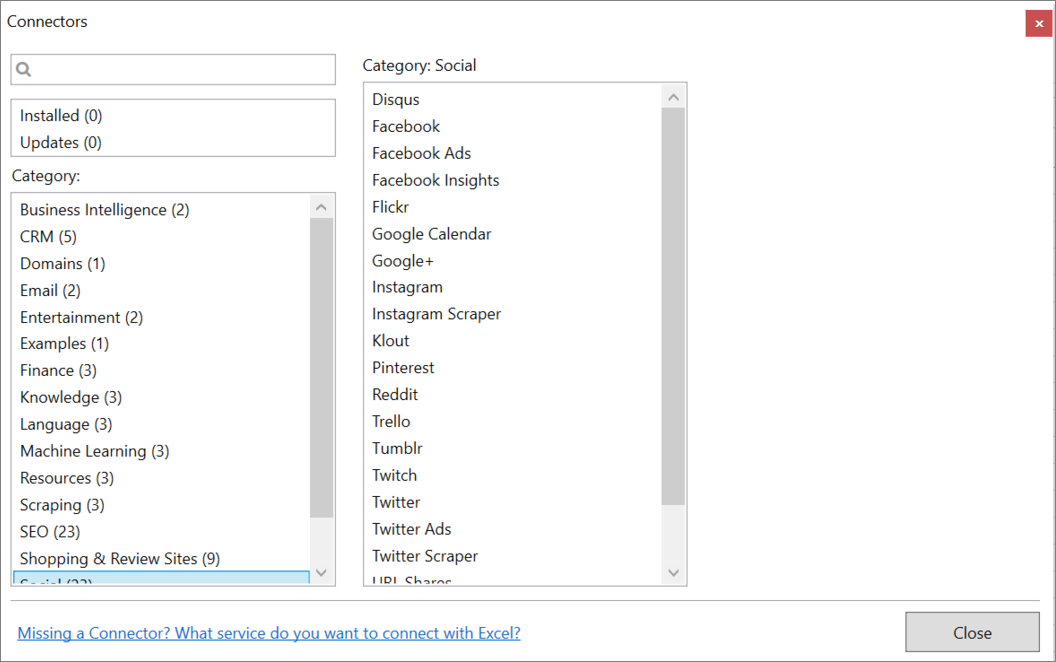
Get API keys
To use the Connector you need a Disqus account and valid API credentials.
Create a Disqus account
Login to the Developers Page
Go to the Applications section and click "Register new application" to the right.
Fill out the details and click "Register my application".
Go back to the Applications page and click on your newly created App. Scroll down and Copy the API Token, Key and Secret to the Settings menu in the Disqus Connector.
Contribute
This connector suite is open-sourced on GitHub.
Get help with this function in the community →