Access Copyscape in Excel
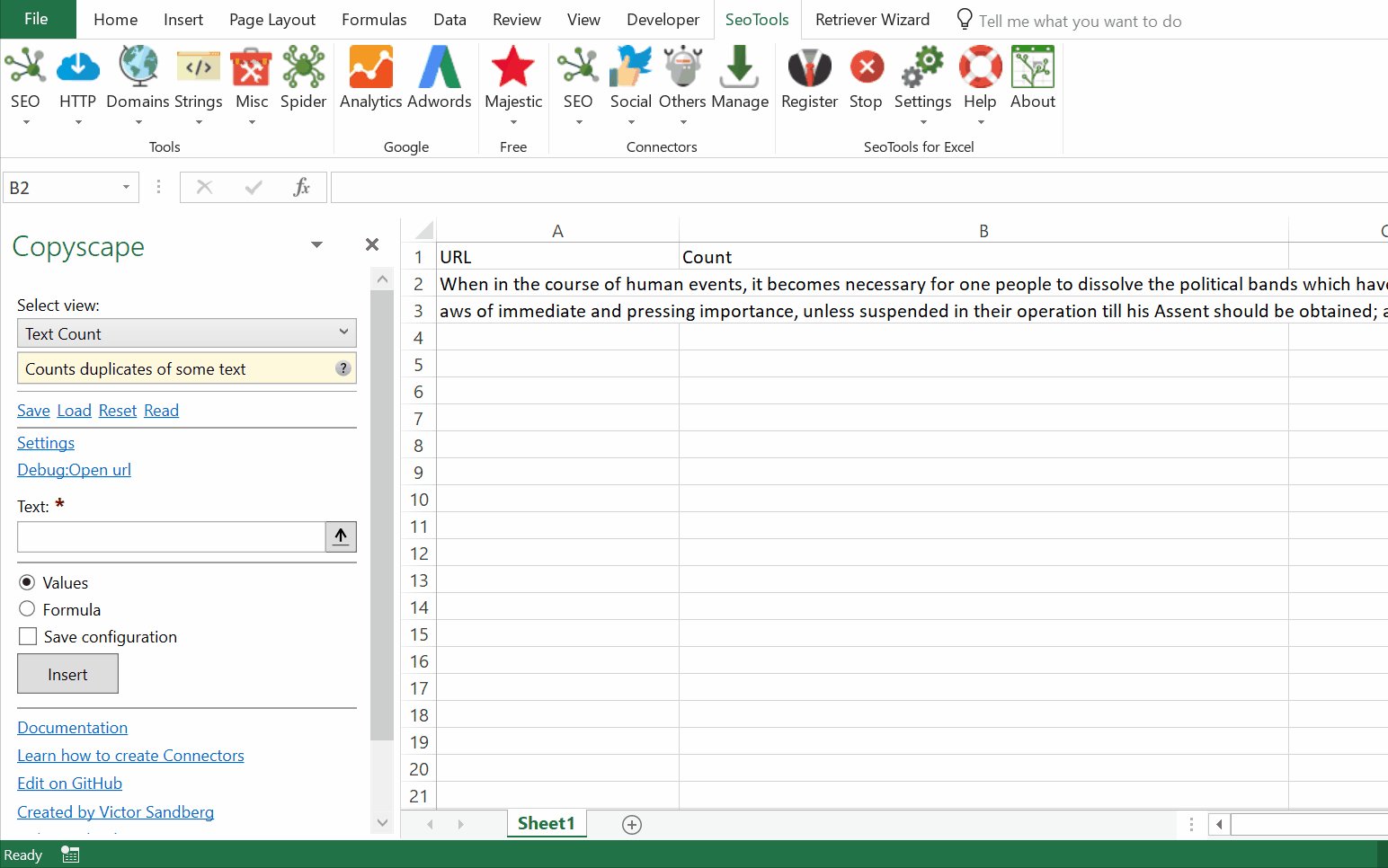
Input
The Copyscape Connector allows you to check for copies of a text based on either Webpages or Texts.
Output
After Copyscape has checked an input, you can have the findings presented in two ways:
- Results (table)
- Counts (integer)
Results gives you a complete list of all possible duplicates along with various metadata (see below). Counts gives you the number of possible duplicates. This is perfect when you use formula mode and you can parse a list of texts or webpages (see example GIF).
Results metrics:
- URL - URL of found page
- Title - Title of the found web page
- Snippet - Text snippet showing some of the matching text
- MinWordsMatched - Minimum number of words matching
- ViewUrl - Minimum number of words matching
Balance
Check how much credit you have remaining.
Access
Add from Manager
The Copyscape Connector is available in the Connectors Manager in the top ribbon:

Head over to the Legal Category and install Copyscape:
API Key
To use the Connector you need an API Key which is available in the Premium API Section.
In the Copyscape Connector taskpane, click on Settings and paste your username and API key in the respective field: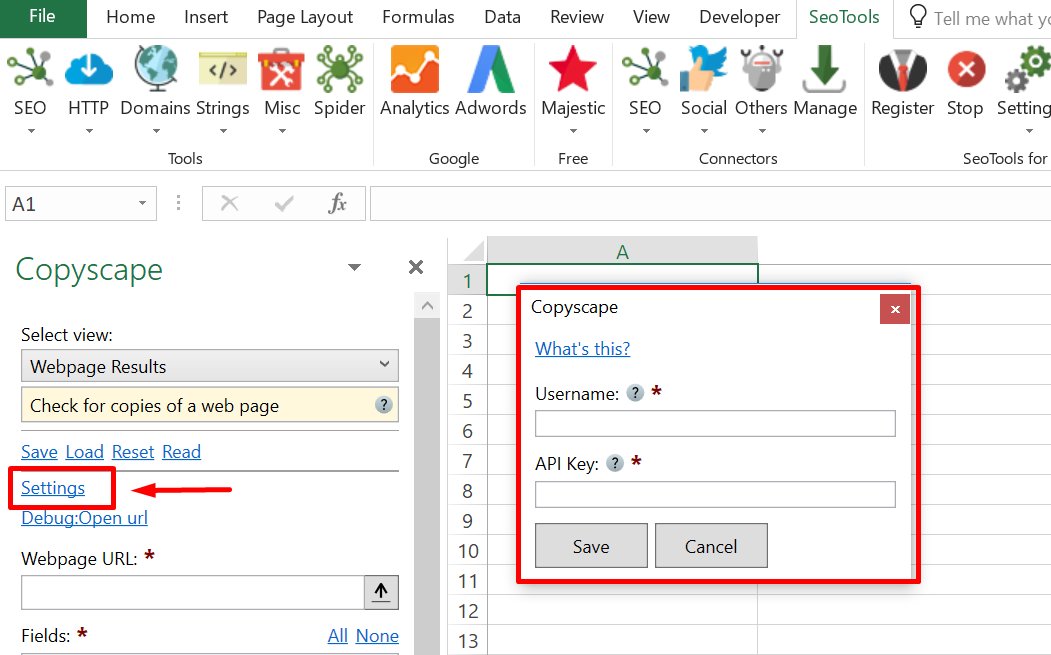
Contribute
This connector suite is open-sourced on GitHub.
Get help with this function in the community →