Access cognitiveSEO in Excel
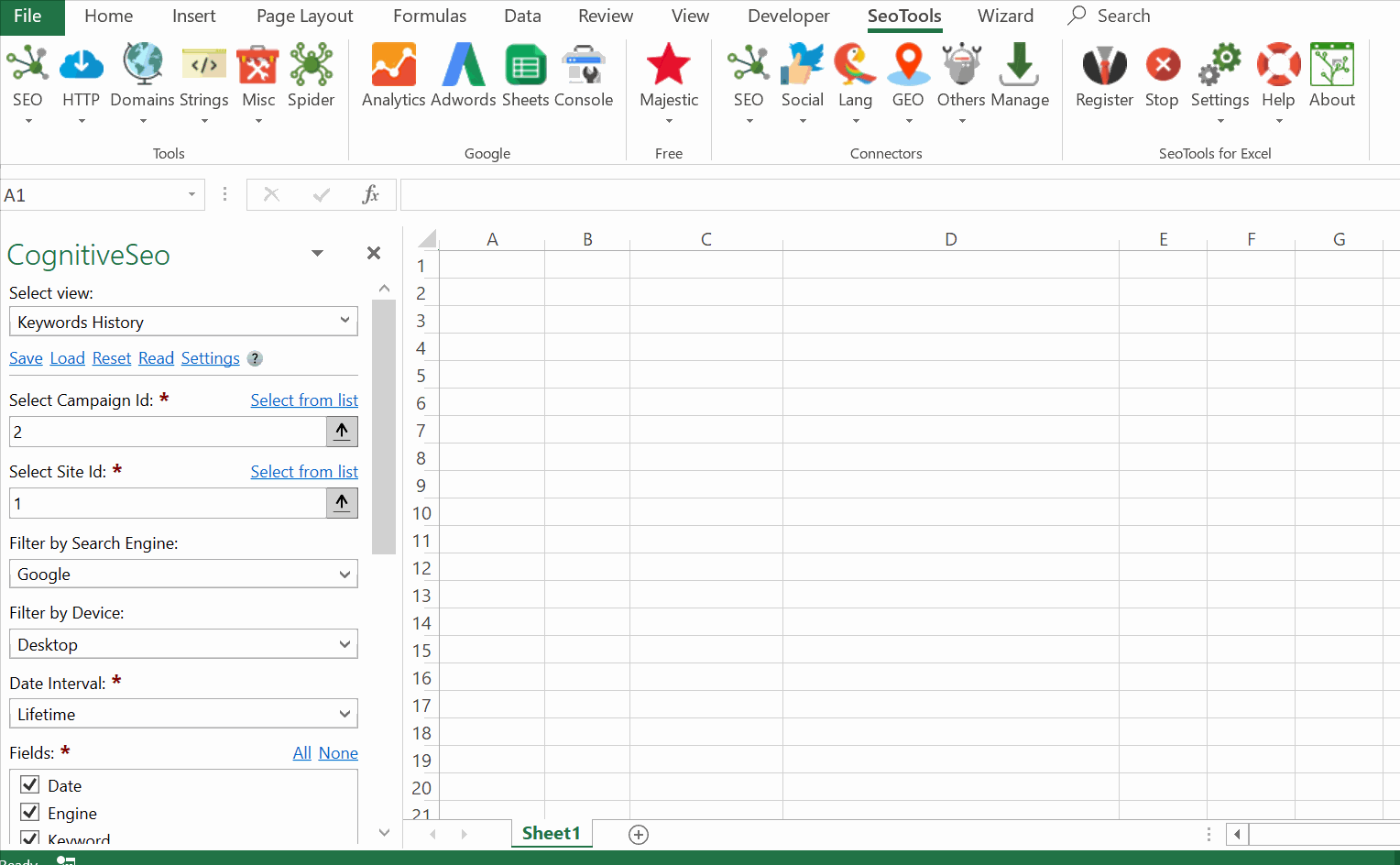
Keywords
- History - Displays the history of the tracked keywords for a
Campaign and Site. Filter by:
- Search Engine (Google|Bing|Yahoo)
- Device (Destop|Mobile)
- Period
Campaigns
- Links - Extracts backlinks from a selected campaign.
- New & Lost - Extracts any new or any lost links from a selected campaign.
Social
- Visibiliy - Return the social data regarding the links in the campaign.
- History - Returns the social data history for the campaign
Access
Add from Manager
The cognitiveSEO Connector is available in the Connectors Manager in the top ribbon:

Head over to the SEO Category and install cognitiveSEO:
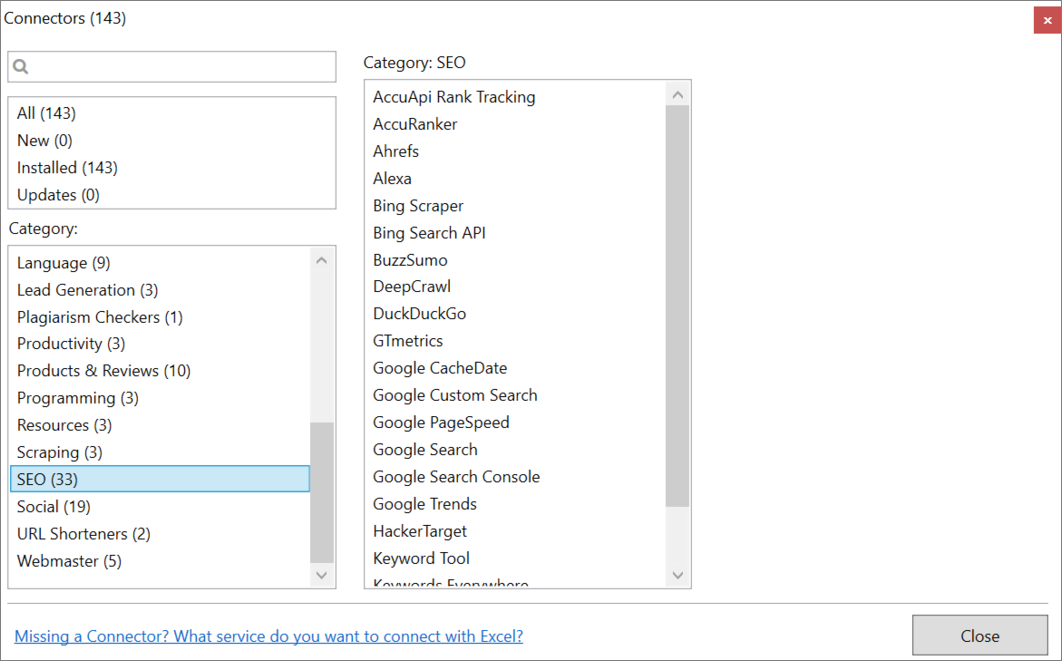
API key
To use the cognitiveSEO connector you need an API key which is located in the Settings page -> API.
Copy the API key and paste in the Settings window inside Seotools.
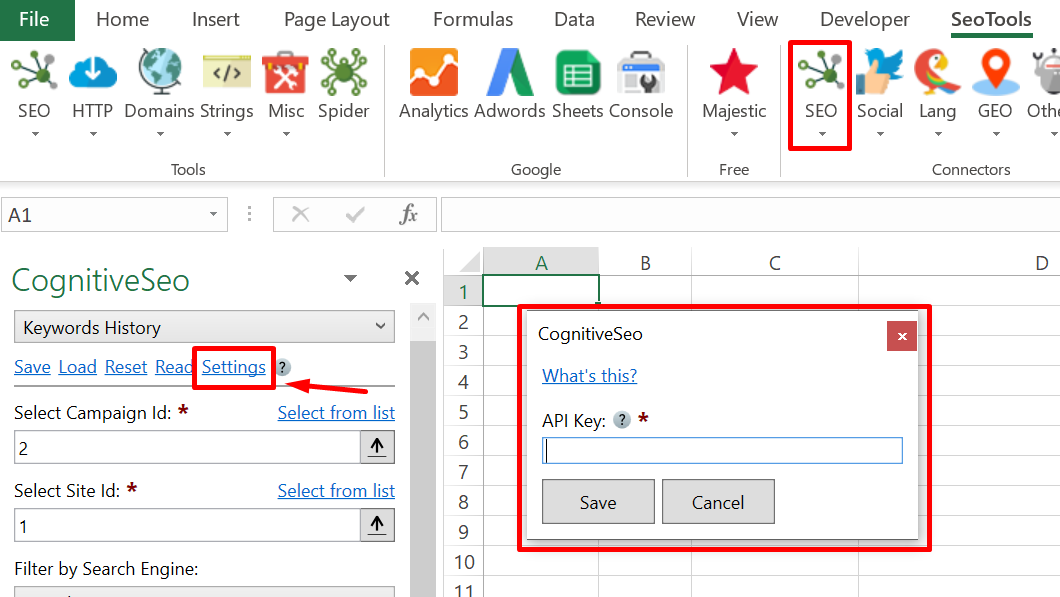
Contribute
This connector suite is open-sourced on GitHub.
Get help with this function in the community →