Access Bing Ads in Excel
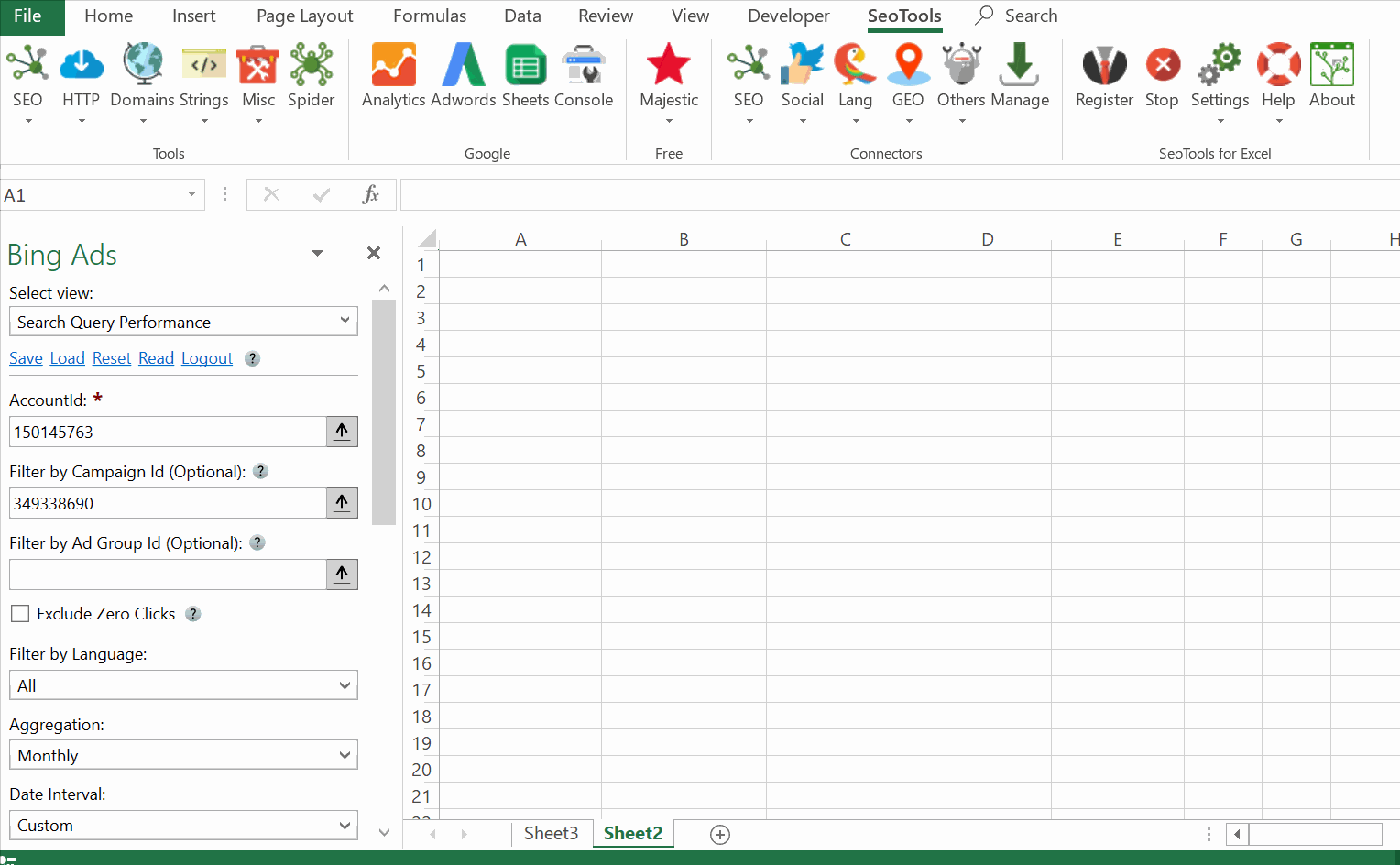
Reports
- Search Query Performance - Compare how well different versions of your ad extensions are performing with each ad.
- Keyword Performance - Use this report to find out which keywords are performing well and those that are not.
- Account Performance - Use this report to observe long-term account performance and trends.
- Account Group Performance - Compare how well different versions of your ad extensions are performing with each ad.
- Ad Performance - Use this report to help you determine which ads lead to clicks and conversions, and which are not performing.
- Budget Summary - Use this report to discover how your campaign's budget is performing day by day.
- Age Gender Audience - Use this report to discover how your campaigns and ad groups are resonating with different age groups and genders.
- Goals and Funnels - Use this report to discover whether your audience completes each step through the land, browse, prospect, and conversion pages of your website.
- Audience Performance - Use this report to compare delivery performance statistics by audience, ad group, campaign, or account attributes.
- User Location Performance - Use this report to see where your traffic is coming from broken out by the physical location and the location people are searching for.
Dimensions
Break down your results with one or several metrics per report. All dimension are available as a field and have the suffix [D]. If you select the field, the dimension will be included. For example, the Search Query Performance report have the dimension Keyword. Select it and the results will be shown for each keyword.
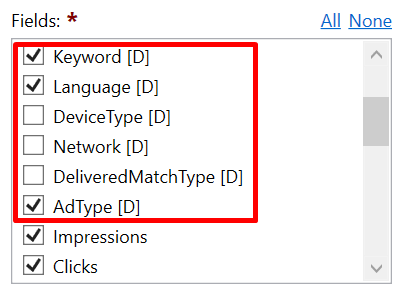
Authentication
To authenticate your Bing Ads account with SeoTools for Excel, hit the login button. You will be prompted to login to your account in your preferred web browser. Follow the instructions and return to Excel.
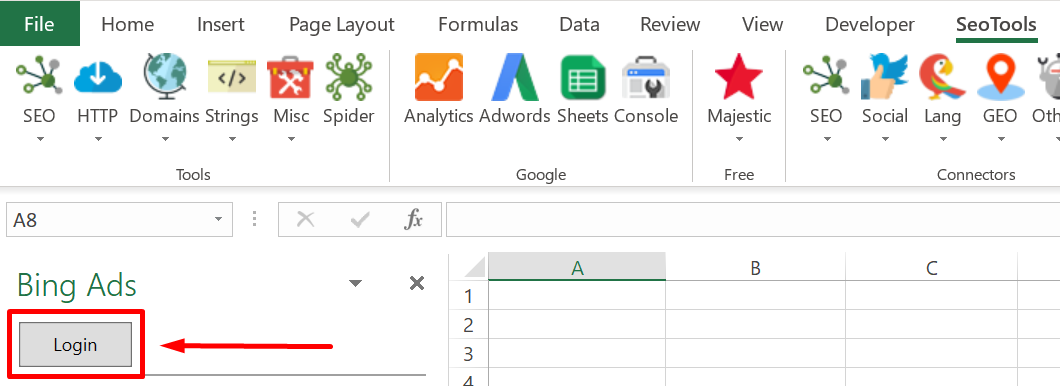
Contribute
This connector suite is open-sourced on GitHub.
Get help with this function in the community →