Access Advanced Web Ranking in Excel
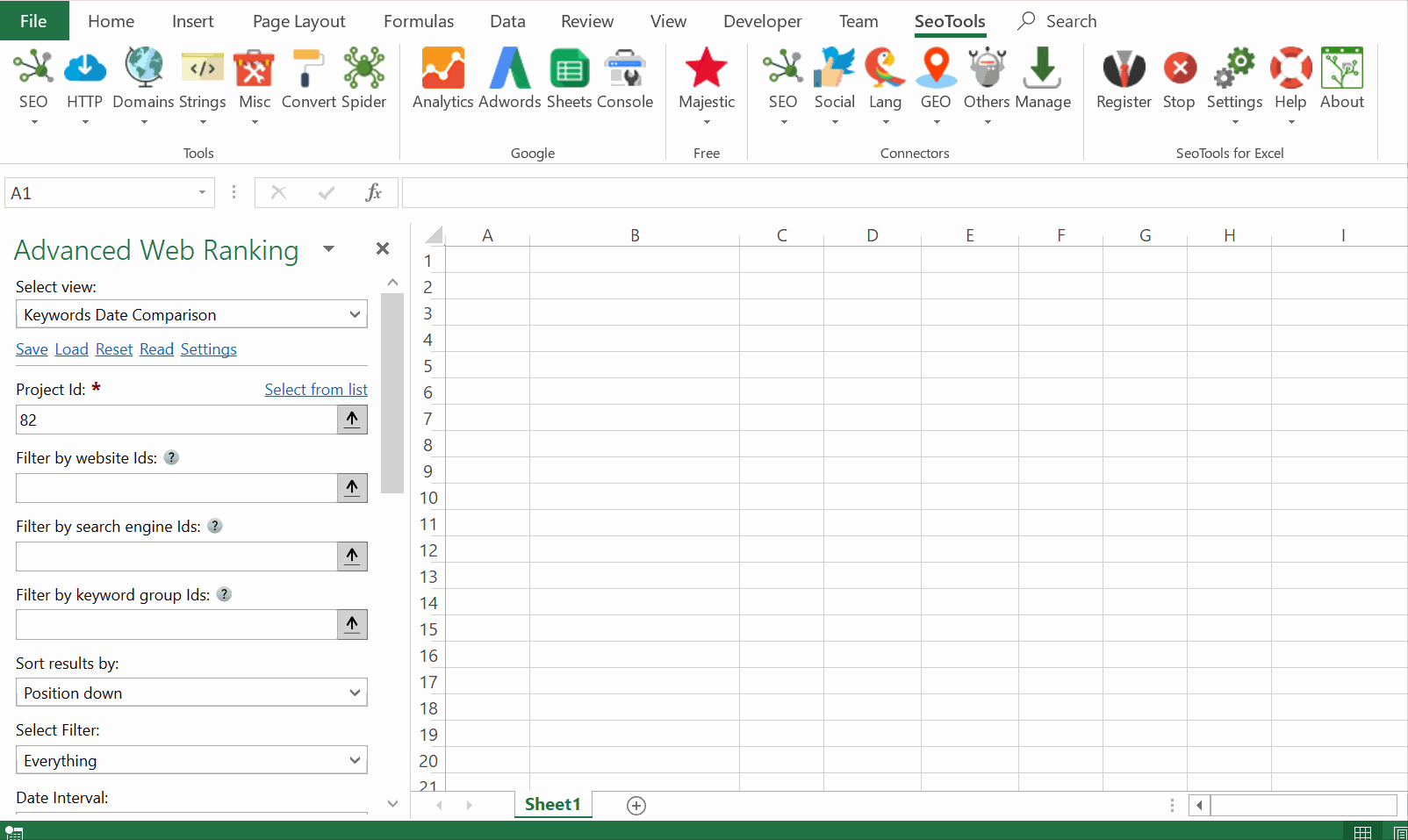
Visibility
- Analyze historical visibility for a project. Available fields:
- Project Name
- Website
- Search Engine
- Keyword Group
- Date
- Visibility
- Average Rank
- First Rank
- Not First Rank
- First Place
- Top3
- Top5
- Top10
- Top20
- Top30
- Ranked
- Not Ranked
- Keywords Up
- Keywords Down
- Added
- Dropped
- Keywords Net Up
- Keywords Net Down
- Estimated Visits
- Click Share
Keywords
- Date Comparison - Extract keyword statistics within a specified period and filter the results by many filters such as:
- First Place
- Top3
- Top5
- Top10
- Top20
- Top30
- First Page
- Moved Up
- Moved Down
- Ranked
- Evolution in Time - Static Keywords
- Evolution in Time - Dynamic Keywords
Access
Add from Manager
The Advanced Web Ranking Connector is available in the Connectors Manager in the top ribbon:

Head over to the SEO Category and install AWR:
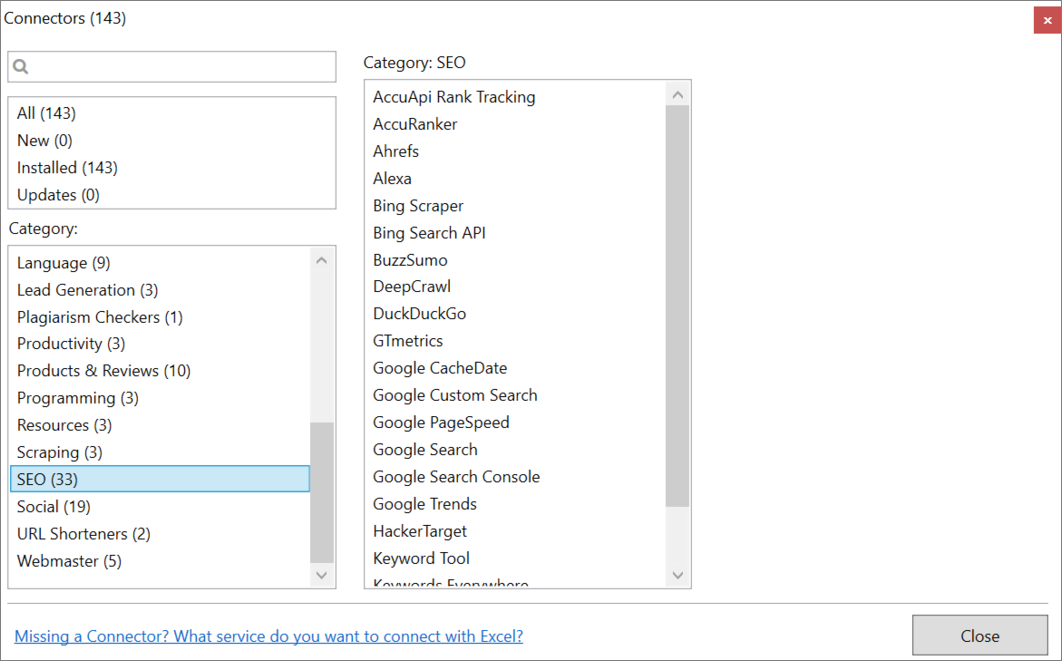
Token
To use the Connector you need an AWR account with API access. The token is available in your account under Profile -> Connectors & API -> Developer API.
Contribute
This connector suite is open-sourced on GitHub.
Get help with this function in the community →