Access Apptweak in Excel
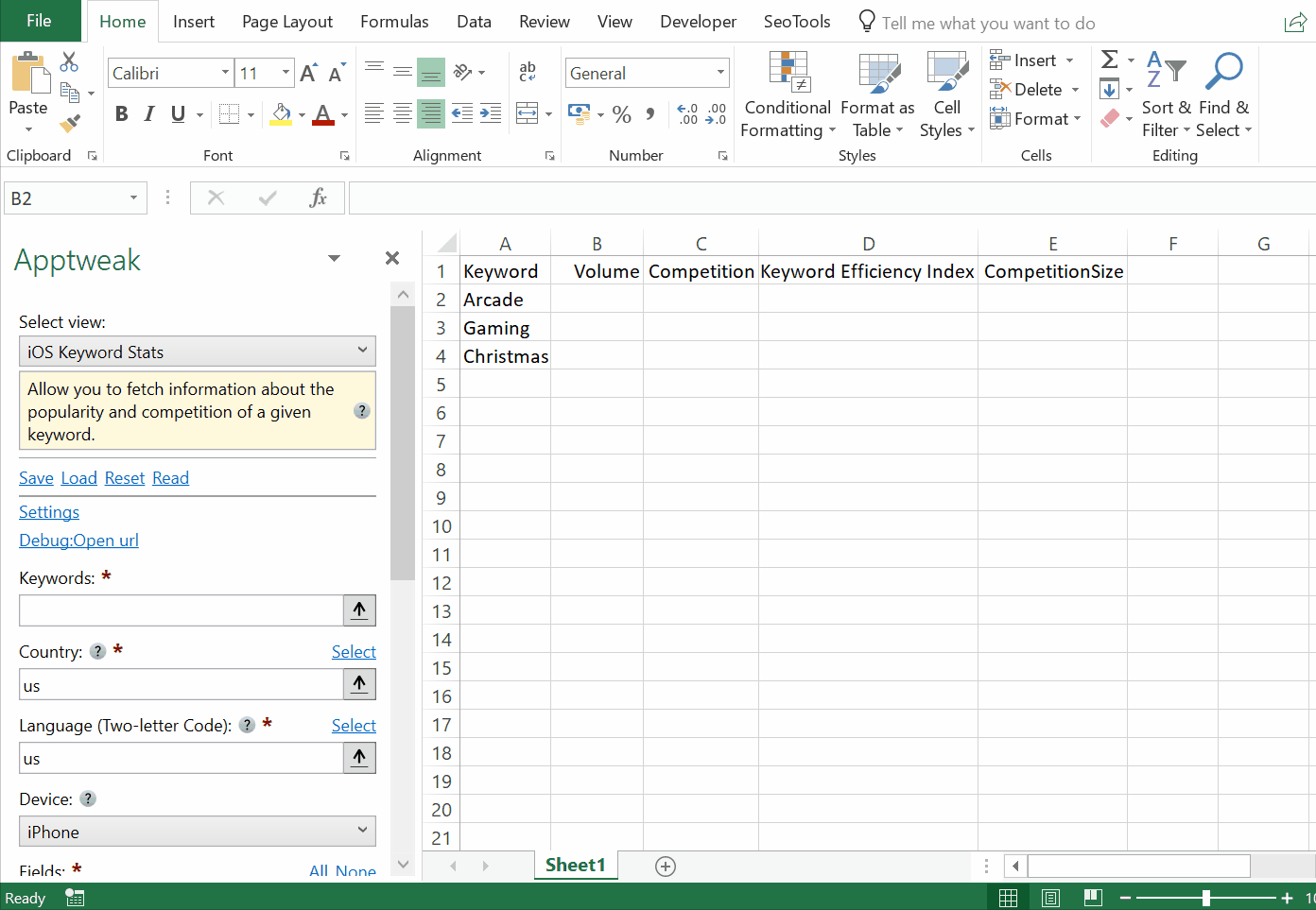
Applications
- Information - Returns detailed metadata about an app.
- Rankings - Returns ranking positions for the last 30 days.
- Search - Search for apps with a query.
- Top-Lists - Allows you to fetch the most popular applications for a category.
- Ratings - Returns the distribution of all 1-5 ratings including averages and total ratings.
- Reviews (iOS only) - Returns reviews about the app posted within the last 30 days.
Keywords
- Information Allow you to fetch information about the popularity and competition of a given keyword. Combine with Formula mode and get statistics for a list of keywords with the magic of Excel (see video above for example).
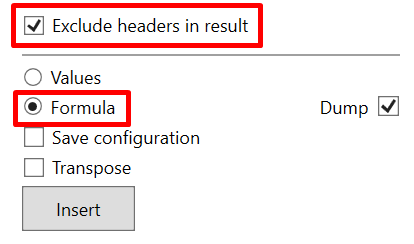
- Statistics - Allows you to fetch information about the popularity and competition of up to 10 keywords at once.
- Top - Allows you to retrieve a list of keywords an app is performing well on.
- Suggested - Allow you to get a list of keyword that AppTweak think are relevant to the application.
- Competitors - Allow you to get a list of applications that are competing with the given application on search result. These application are ranked at similar positions on the app main keywords.
- Top in Category - Gives the most popular keyword for a given category. This is computed by looking at the best keywords for the app present at the top of each category.
- Trending (iOS only) - List of 10 suggested keywords search displayed in the search result of the appstore when the user has not typed anything.
Filters
The following filters are available to get more relevant results for the respective system:
- Country
- Language
- Device (iPhone only)
- Price (iPhone only)
- Type (free, paid or grossing)
Use the Select buttons to open up a list of all available categories, countries and languages. The languages will be based on the chosen country.
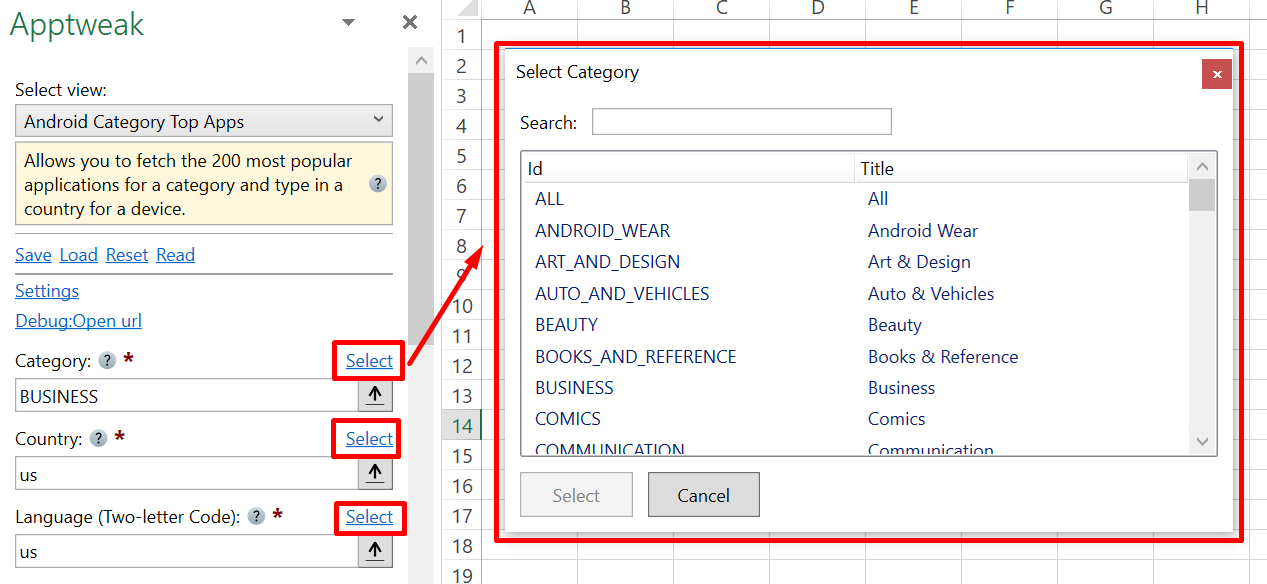
Keywords Metadata
- Competition
- Volume
- Keyword Efficiency Index
- Competition Score
iOS Metadata
- Apps
- Id, Title & Slug
- Description, Subtitle & Promotional Text
- Price
- Version
- Devices (comma-separated list)
- Developer Id & Name
- Release Date
- Size
- Genres (comma-separated list)
- Exists in Gamecenter or Apps
- Icon
- Reviews
- Id & Title
- Body
- Date
- Rating
- Votes & Total Votes
- Text length
Android Metadata
- Apps
- Id, Title & Slug
- Description & Short description
- Content Rating
- Price
- Version
- Developer Id, Name & Website
- Release Date
- Size
- Genres (comma-separated list)
- Icon
Access
Add from Manager
The Apptweak Connector is available in the Connectors Manager in the top ribbon:

Head over to the ASO Category and install Apptweak:
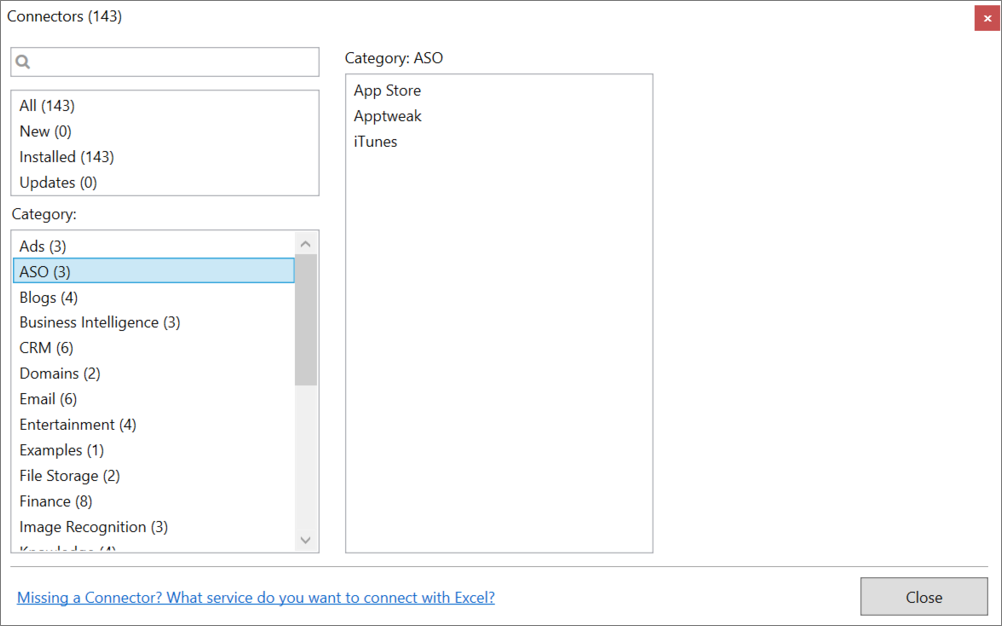
API Token
Go to the API Tokens Section in the Settings of your account.
Copy the token.
In the Apptweak Connector taskpane, click on Settings and paste the token in the field.
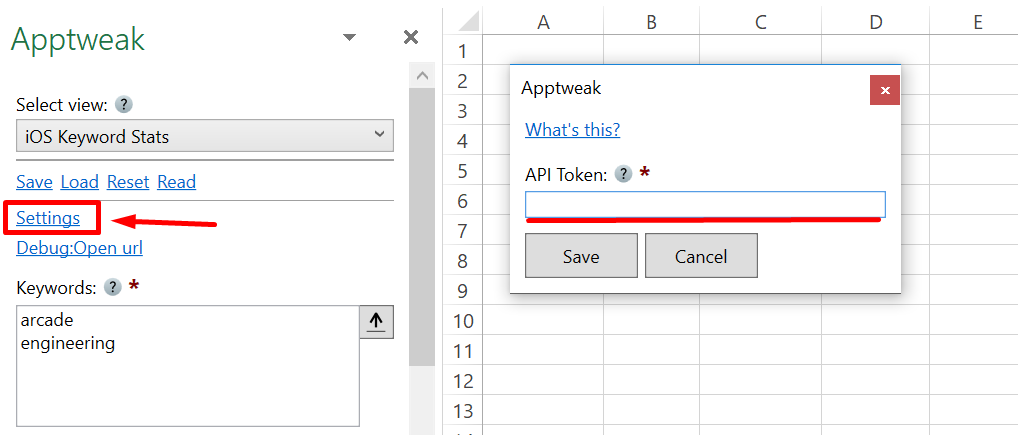
Contribute
This connector suite is open-sourced on GitHub.
Get help with this function in the community →