Access Facebook Ads Library in Excel
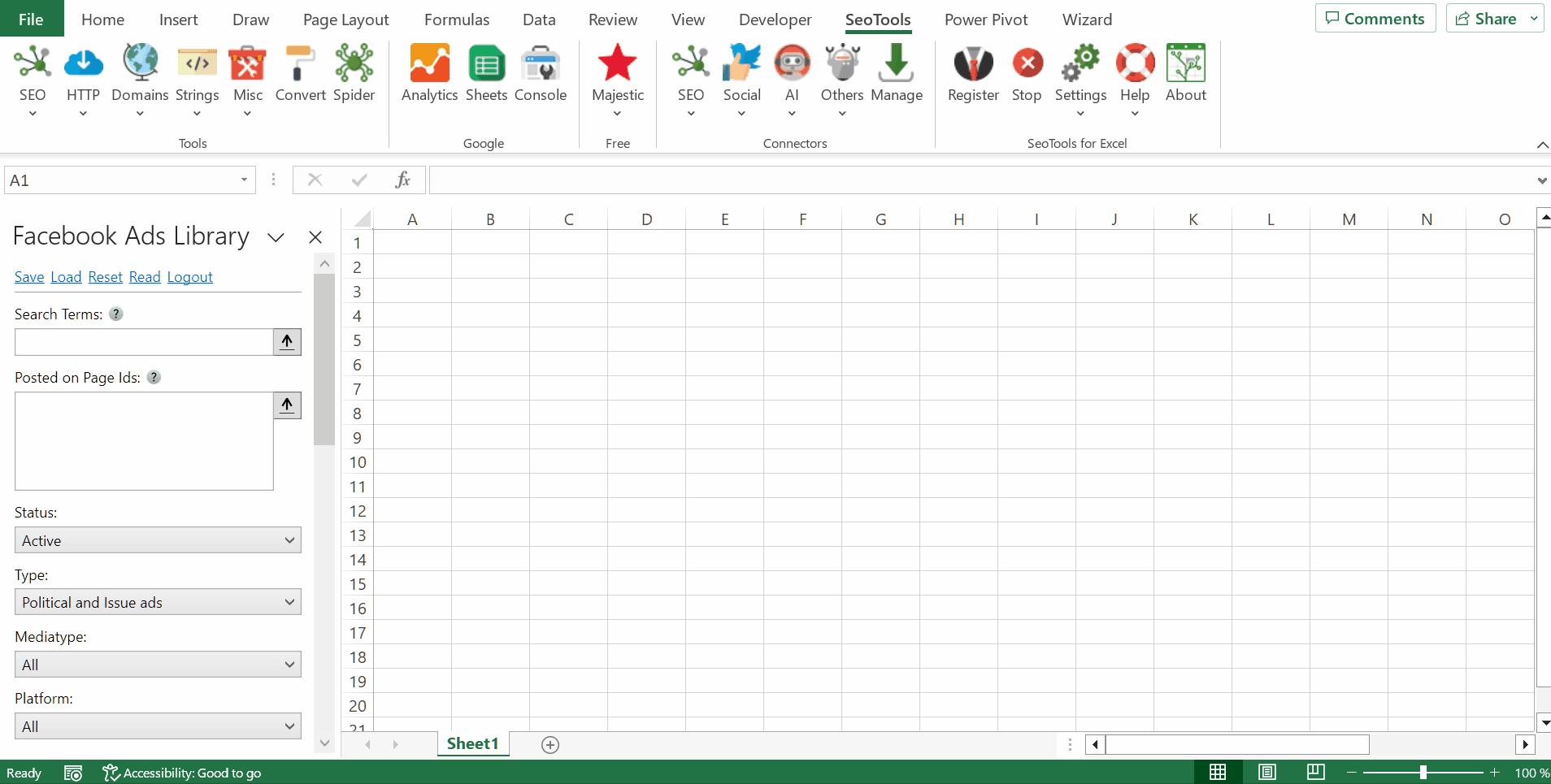
Search Filters
- Search Term/Query
- Posted on one of multiple pages
- Status (active, inactive, all)
- Type
- Mediatype (image, web, video, none, all)
- Platform (Facebook, Instagram, Audience network, Messenger, Whatsapp, Oculus, all)
- Reached countries
- Language
- Period
Fields
- Ad Id
- Page Id
- Page Name
- Snapshot
- Creative Link Titles
- Creative Bodies
- Creative Link Captions
- Creative Link Descriptions
- Bylines
- Currency
- Delivery by region
- Demographic distribution
- Audience Size min/max
- Impressions min/max
- Spend min/max
- Languages
- Publisher Platforms
- Created
- Start/stop Time
Access
Add from Manager
The Facebook Ads Library Connector is available in the Connectors Manager in the top ribbon:

Head over to the Social Category and install Facebook Ads Library:
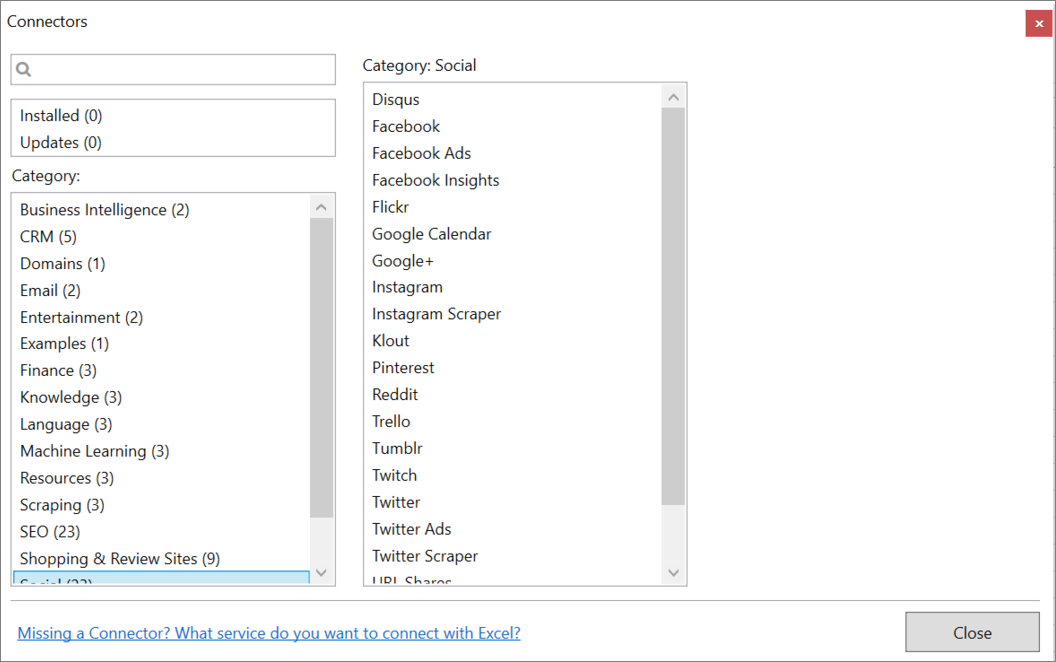
Verify Identity
To access the library, you first need to verify your identify which should take 1-2 days.
Contribute
This connector suite is open-sourced on GitHub.
Get help with this function in the community →