RegexpFindOnUrl
=RegexpFindOnUrl(string url; string regexp;
int group; [string xmlHttpSettings]; bool caseSensitive) : array
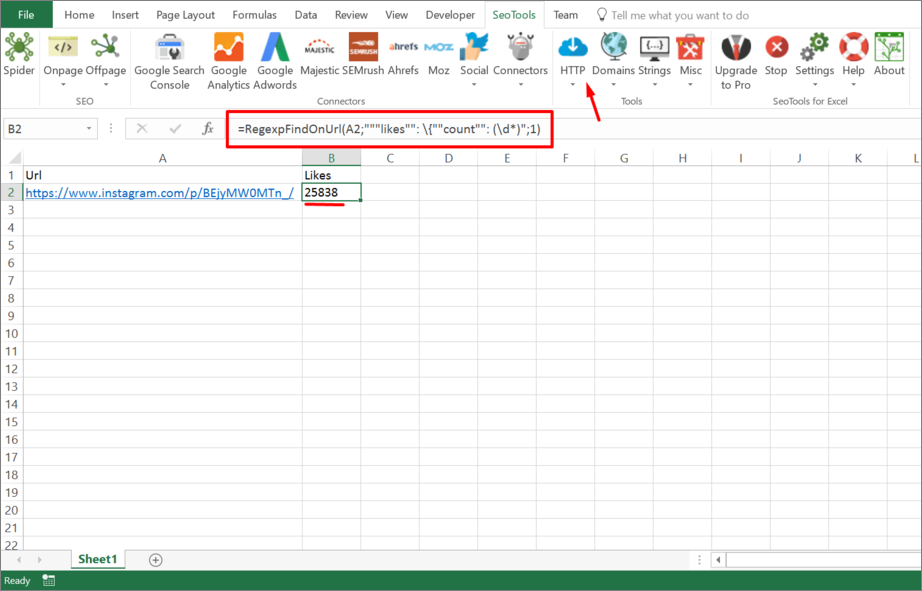
Purpose
Fetches the url and returns the (array) result from regexp expression.
Similar to XPathOnUrl, RegexpFindOnUrl returns an array if there are several matches on the requested page.
You can control the HTTP request (such as header and form variables) using the xmlHttpSettings (Optional). See HttpSettings.
Local files
You can also parse local files using RegexpFindOnUrl using either absolute or relative (to spreadsheet) filepaths:
file:///C:\path\to\file.xml
file:///path\relative\workbook.xml
file:///..\..\path\relative\workbook.xml
See: DirectoryList
Example
=RegexpFindOnUrl("https://google.com","<title>([^>]*)</title>",1)
=> "Google"
Get help with this function in the community →