Razor
=Razor(string template, {object arguments},
...) : string
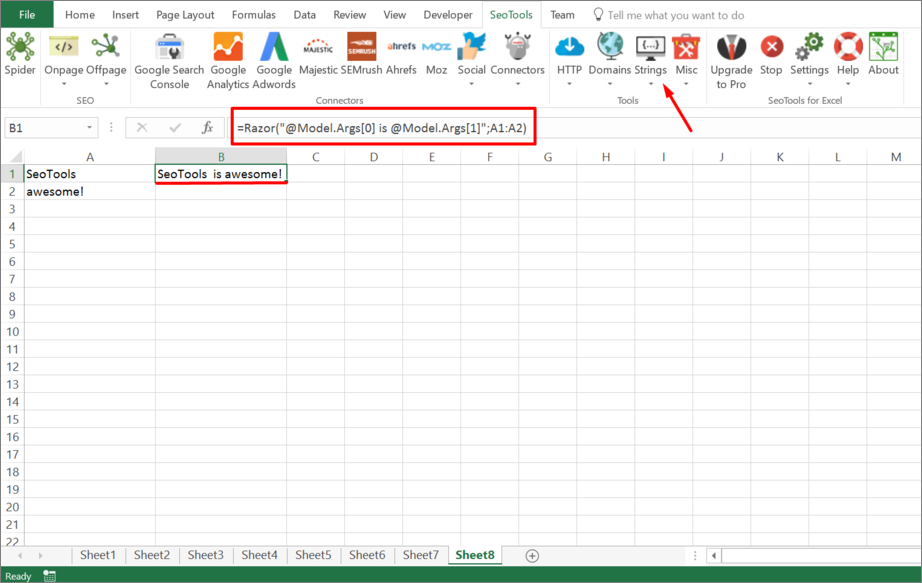
Purpose
Enables Razor templating from ASP.MVC in Excel.
This can be very useful for more advanced string concatenation using the full power of C#.
Arguments are are available through @Model.Args[n].
Examples
A1: Niels
B2: Awesome
=Razor("@Model.Args[0] is @Model.Args[1]";A1:B1) => "Niels is Awesome"
Join a range of cells with "," but remove empty cell first:
=Razor("@string.Join("","",((object[])Model.Args).Where(e =>
!string.IsNullOrEmpty((string)e)))";A1:A3)
Get help with this function in the community →