Access Facebook Ads in Excel
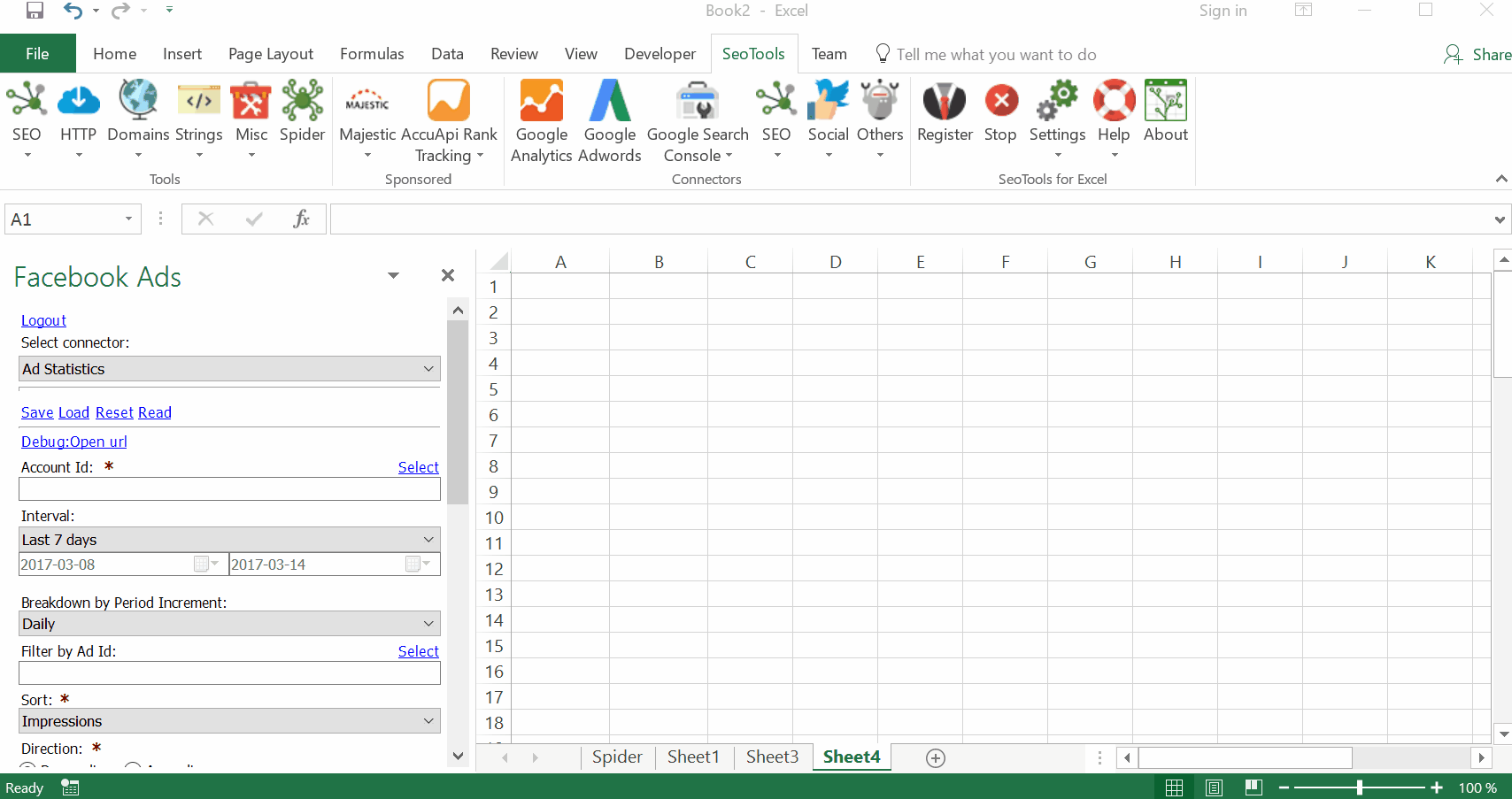
Statistics
Facebook Ads are made up of four levels:
- Account
- Campaign
- Ad set
- Ads
The Facebook Ads Connector allows users to extract statistics about each of the four levels in a specified date interval.
Level Breakdowns
Level - Break down an object based on the sub items in the lower levels. For example, extracting statistics for a campaign broken down by each ad belonging to the campaign.
Period Increment - Break down an object based on smaller time increments. For example, extracting statistics for a campaign broken down by each month or day.
Statistics Breakdown
Extract statistics broken down by one of many methods or demographics for a particular object from each of the four levels. Available breakdowns:
- Device
- Age
- Gender
- Age & Gender
- Country
- Region
- Placement
- Publisher Platform
It is also possible to combine one of the methods or demographics with Period Increment.
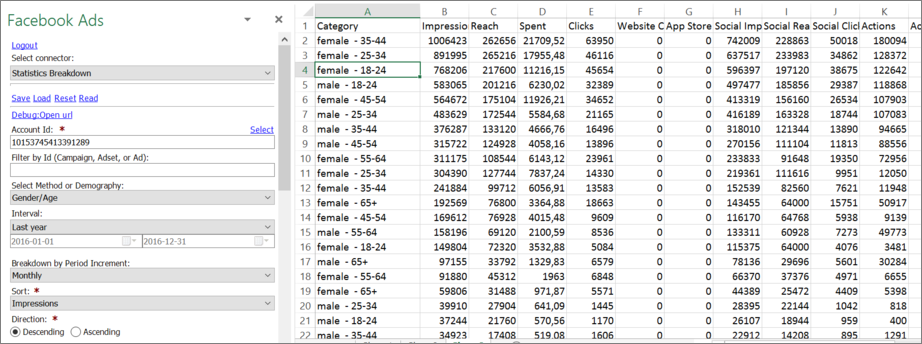
Main Fields
- Impressions
- Reach
- Frequency
- Spent
- Social Spent
- Total Actions Value
- Clicks
- Unique Clicks
- Cost per Unique Click
- CPC
- CPM
- CPP
- CRT
- Unique CRT
Action Fields
All ads action stats are included and you can find a full list here.
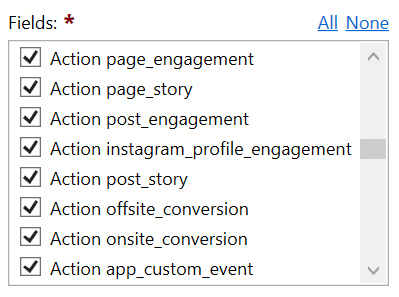
Contribute
This connector suite is open-sourced on GitHub.
Get help with this function in the community →