DirectoryList
=DirectoryList(
string path,
string filter (optional),
bool listDirectories (optional; default=FALSE),
bool absolutePaths (optional; default=FALSE),
bool recursive (optional; default=FALSE)
) : vector
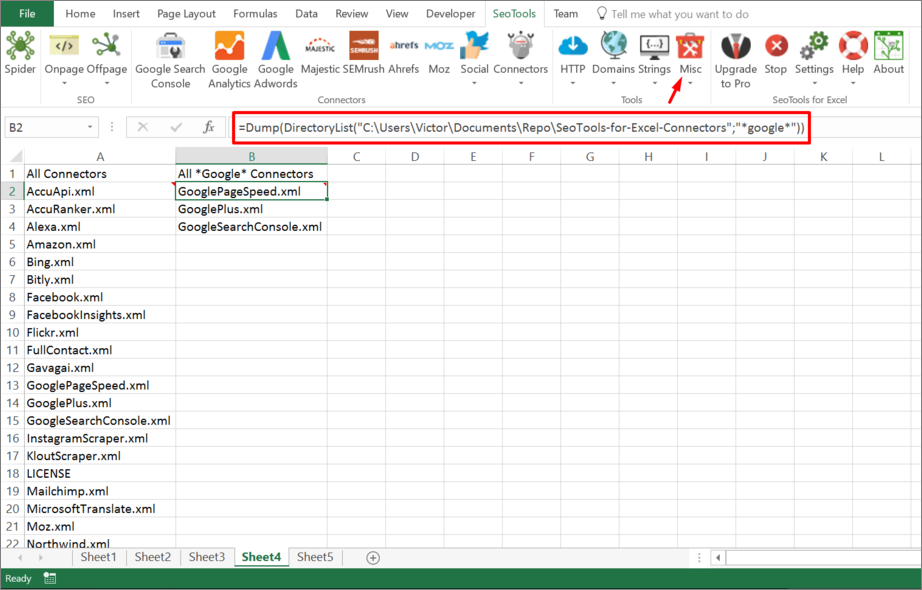
Purpose
Returns array with files, directory names or absolute paths.
Filter
Apply this criteria to filter the results. In the following example (see picture above) I've filtered for files containing google
=Dump(DirectoryList("C:\ExamplePath\","*google*"))
ListDirectories
Apply this criteria (True|False) to return directories.
=Dump(DirectoryList("C:\ExamplePath\",,TRUE))
AbsolutePaths
Apply this criteria (True|False) to return the path of the matching results instead of the names.
=Dump(DirectoryList("C:\ExamplePath",,,TRUE))
Recursive
Apply this criteria (True|False) to return results from sub directories.
=Dump(DirectoryList("C:\ExamplePath",,,,TRUE))
Dump
Dump is a very useful function for working with functions that returns arrays.
Get help with this function in the community →