PixelWidth
=PixelWidth(string text, string fontFamily,
double fontSize, bool bold, bool italics) : int
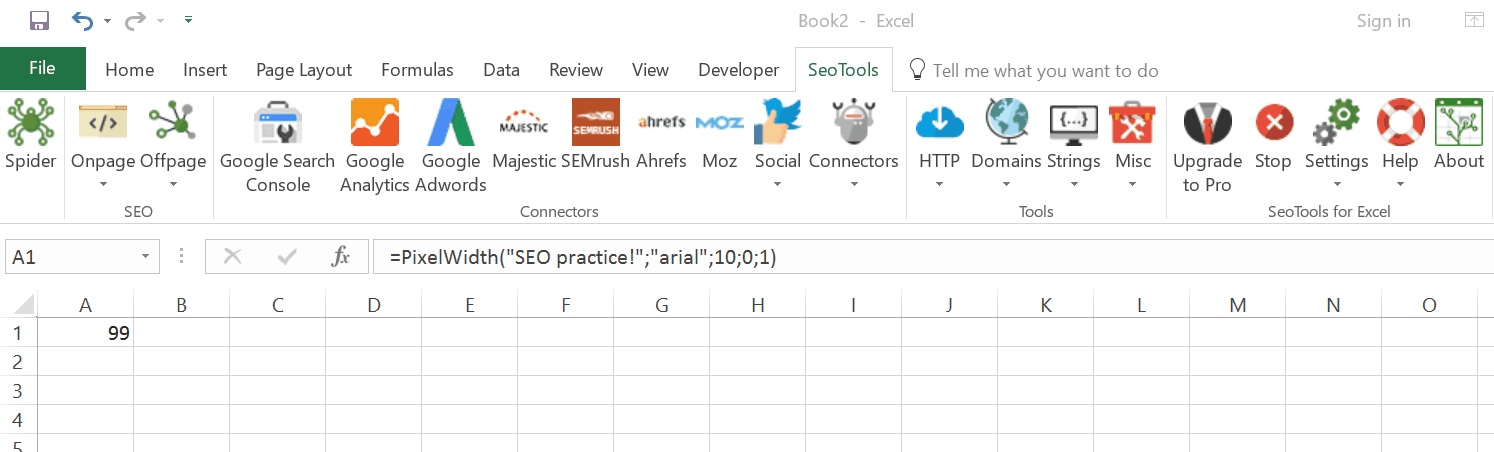
Purpose
Allows you to calculate the width of a string, expressed in pixels. Useful for on-page optimizations.
PixelWidth considers five parameters when calculating the width:
text: The text of the string.
font: The font of the string. For example "Arial" or "Calibri".
fontSize: The size of the font. For example "10" or "16".
bold: Condition to set the string in bold text format. (TRUE or FALSE)
italics: Condition to set the string in italics text format. (TRUE or FALSE)
Examples
Write page title tags limited by pixel length for Google SERP:
=PixelWidth("My title","Arial",18)
=>58
=IF(PixelWidth("My title","Arial",18)>482,"Too long","Ok")
=>"Ok"
Get help with this function in the community →