Access AccuAPI in Excel
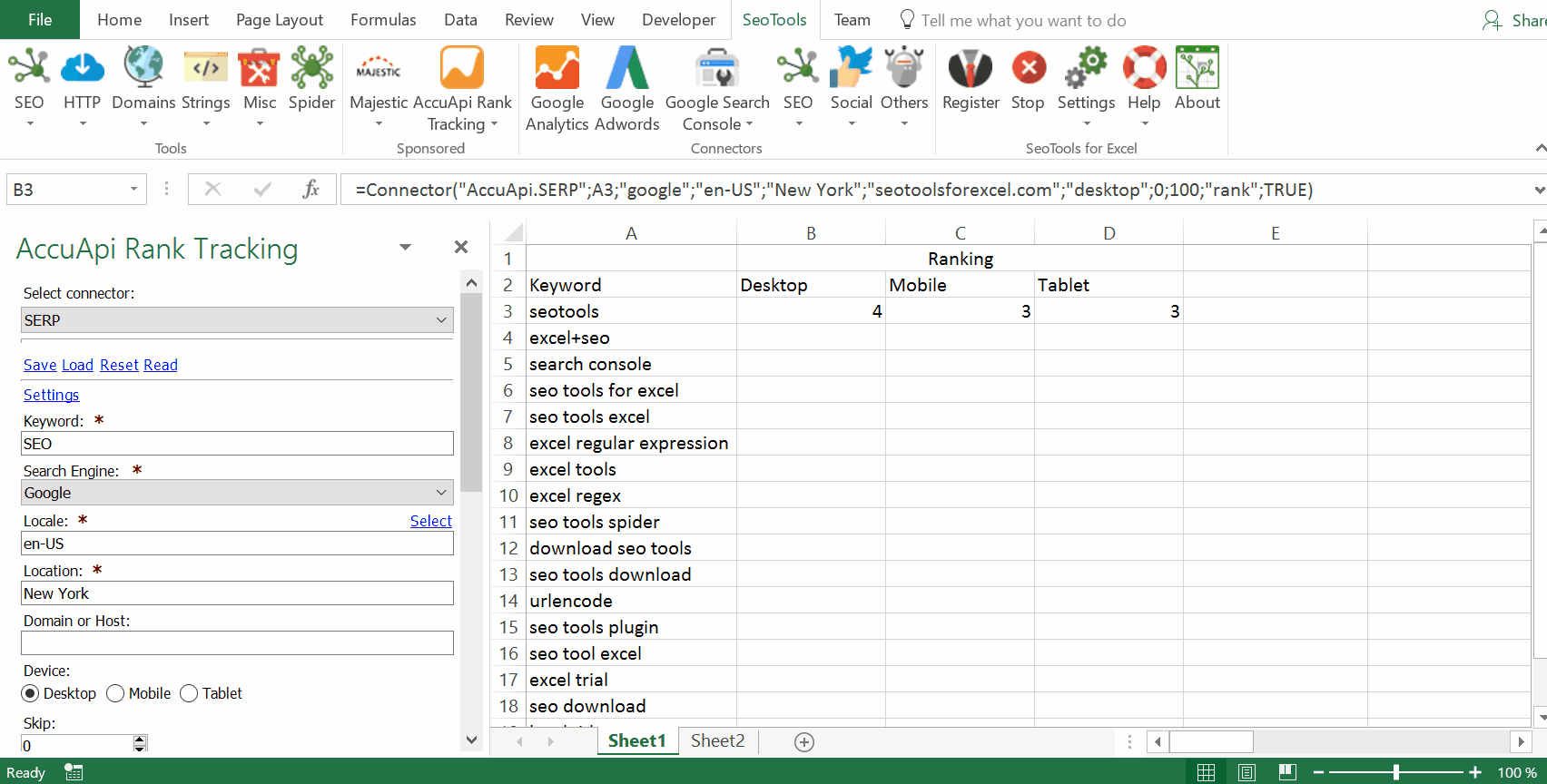
AccuAPI, created by AccuRanker, is the ultimate tool for any serious SEO specialist looking to monitor keywords in the Google SERP.
SERP
Extract the current search results from Google with a wide variety of options to make sure you identify the strengths and weaknesses of your brand and its competitors.
Locale/Language - Specify in what language and from which location you want the search to be simulated in. Use the selection box with searchable locales like this:
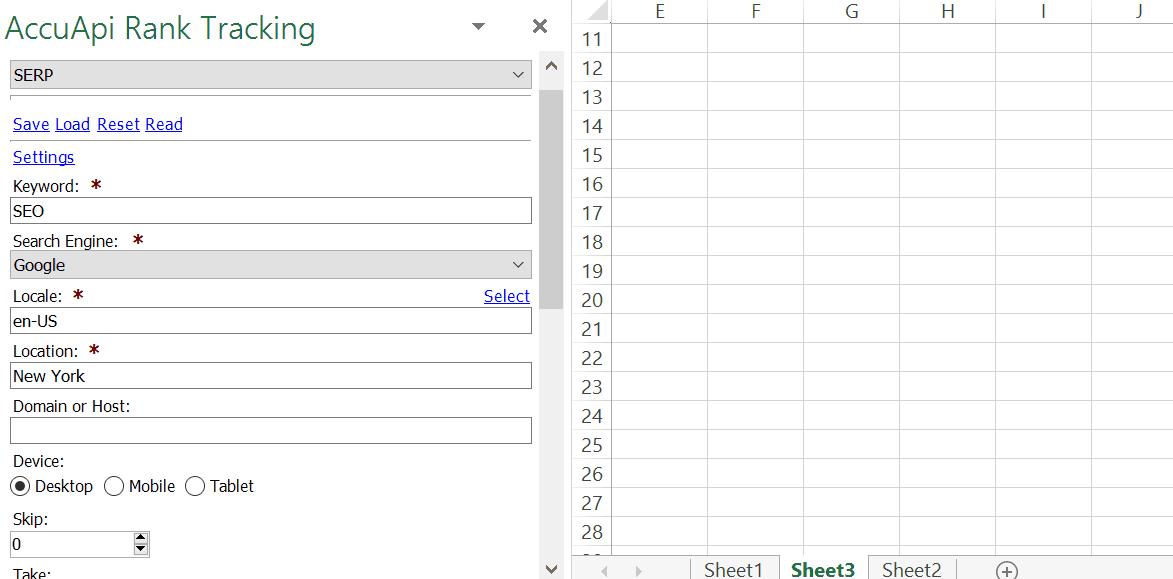
Device - Chose how you want the search to be simulated. As you can see in the top gif animation, the positions can differ quite a lot.
Domain/Host - Use this input to collect the rank for a particular domain when a search is simulated with a keyword of your choice. This becomes a very powerful tool when combined with formulas to evaluate how your domain is holding up against competitors and their products or services.
Ads
Keep track of the paid search results. Collect all ads based on a search query or determine the position of ads from a specific domain:
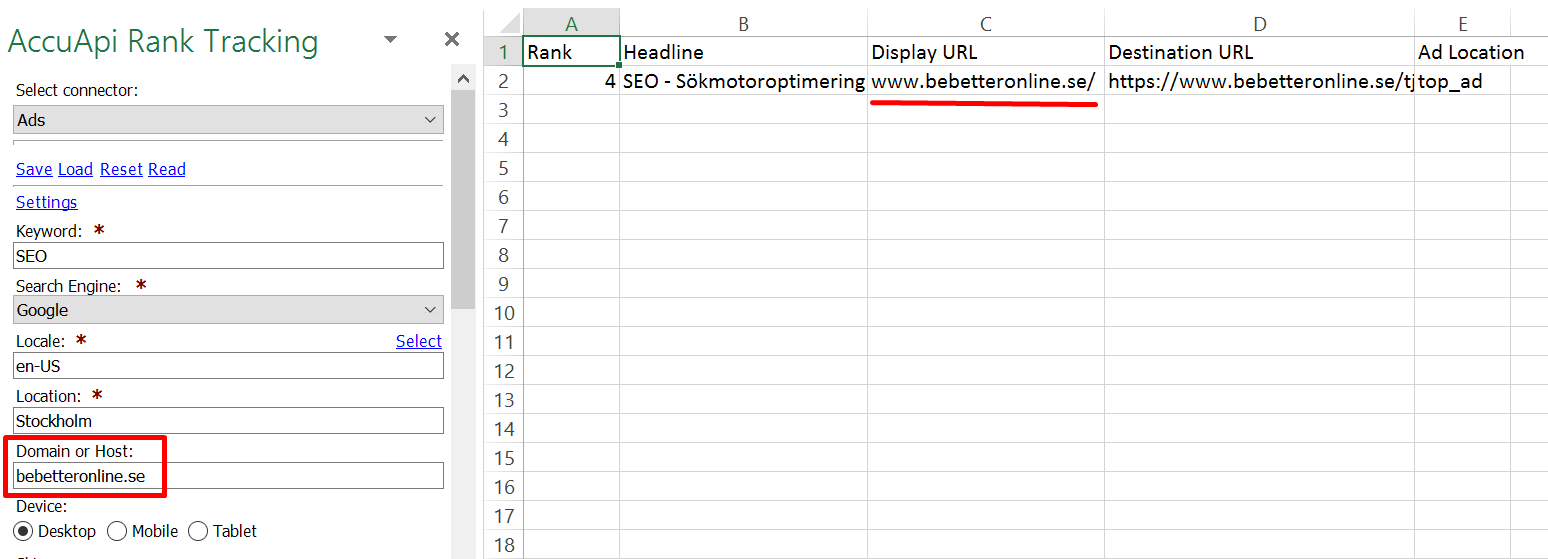
Need Credits?
In order to use this Connector you need to create an AccuAPI account.
Register for free to get 1000 credits
Get help with this function in the community →