Tracking the progress of web pages and its content won't raise any eyebrows. There are countless tools available and you can't escape the fact that it takes time for the data to accumulate into a decent sample size. When you finally realize the correct course of action, the opportunity might have passed.
But what about going backwards? We've come up with a clever and simple solution to collect web page content and compare over time.
Take the official NASA website which tracks the number of identified exoplanets:

Lets combine SeoTools XPath and the new Internet Archive Connector and put them to the test:
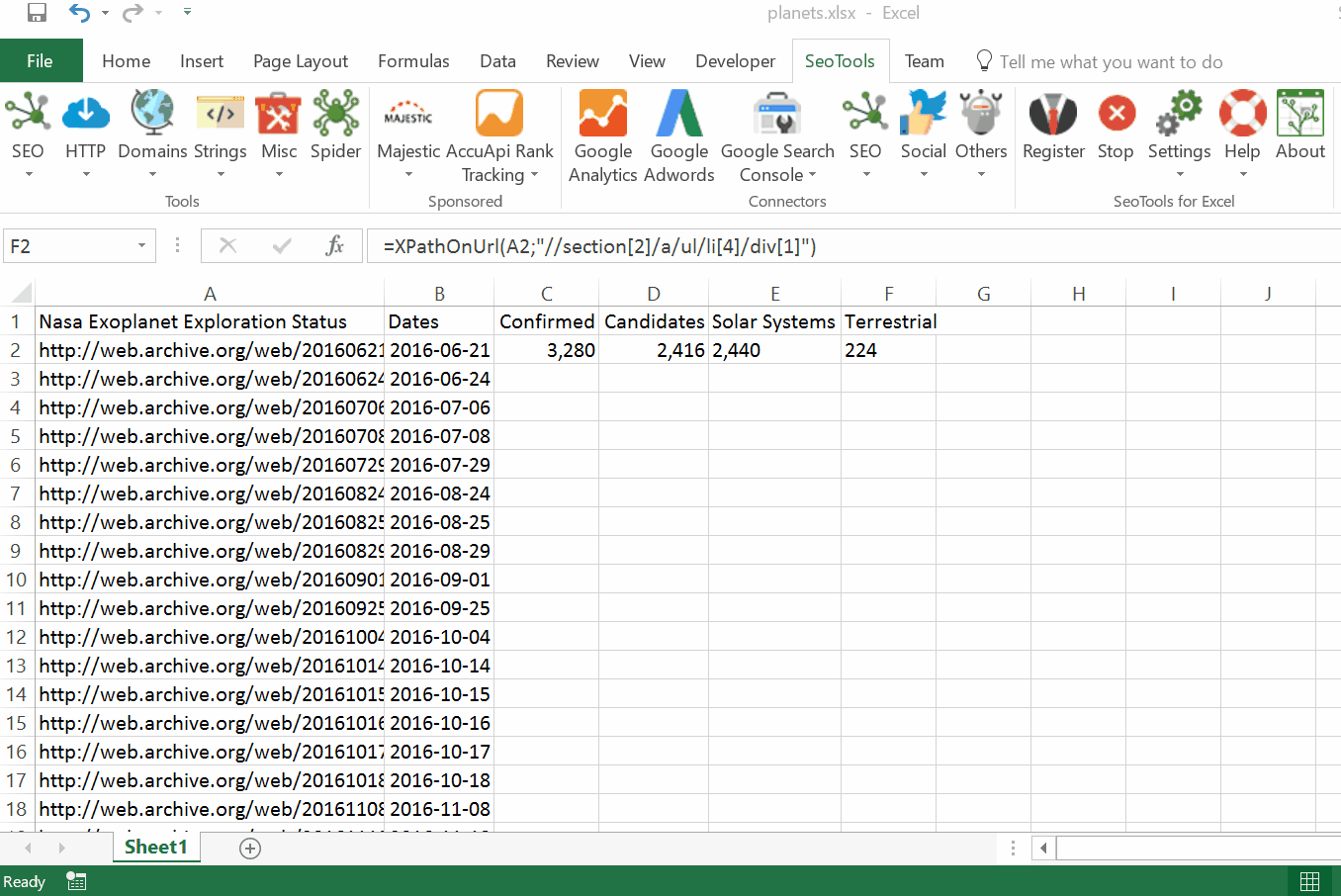
Purpose
This exoplanet example shows the effectiveness of the method. It is applicable on all websites registered in the Internet Archive database, which means all kinds of practical marketing opportunities as well. For example,
- How has your competitor product portfolio developed over time?
- What titles have been used over time?
- What images have been used over time?
- How many interactions, such as shares or comments, have been registered over time?
How To
The Internet Archive Connector is located under SEO in the SeoTools menu ribbon:
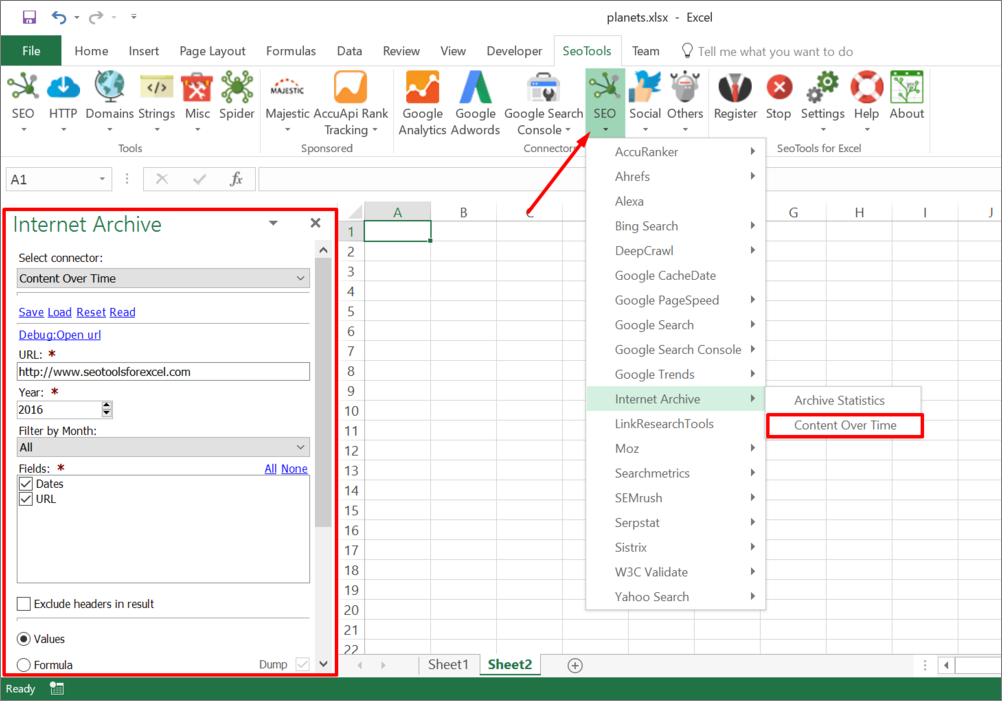
Enter your desired website and the year to collect historical "snapshot" images from. If a shorter period is desired, we've also included a filter by month.
Next, click on Insert and SeoTools will list all URLs available for the desired time span.
Inspect one of the collected URLs for a proper scraping syntax which extracts the content you are interested in. SeoTools supports many different options, for example XPath, Json, Regex, and CsQuery. The good old HTML functions works as well, for example HTMLTitle and LinkCount.
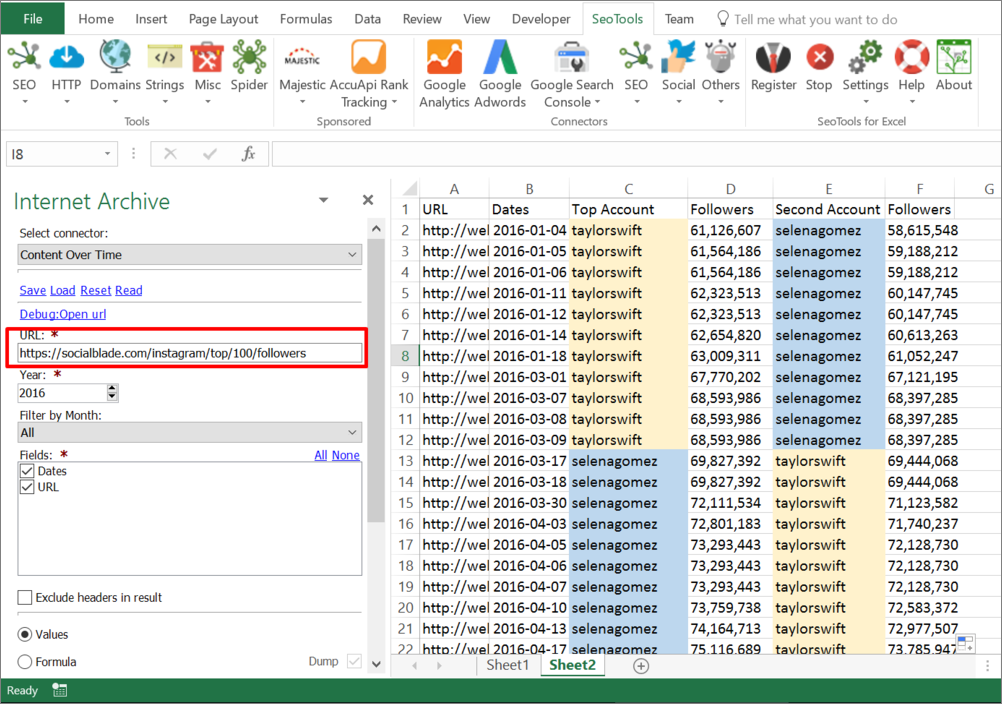
Feedback
We would love to get some feedback and hear about some cool ways the SeoTools community tracks historical data. The Internet Archive Connector is available in SeoTools for Excel 7. Grab the latest version below and sign up for a two week trial after installation.
Comments