Using Excel for finding available domain names
Using a good domain name for a project can be key for a successful web project. I terms of SEO it is for example (at the moment at least) good to have the most important search phrase that you’re targeting in your domain name (read more on this.
Finding available domain names is hard. And not all TLDs are equally good.
In my project SeoTools (Excel extension that adds functions to your excel workbook) I’ve added two functions IsDomainRegistered(string domain) and Whois(string domain) to aid in finding new domains.
Example usage
Let’s say I’m building a site for selling boats. And I need to find a good domain name that’s available. This is how you can do this in Exel using SeoTools.
- Open an new Excel workbook. Download and add SeoTools to your workbook.
2.Create a header row with all TLDs and column with all domain name ideas. Then for each cell use a formula like=IsDomainRegistered($A$2&B1). Add some color coding, and your done.
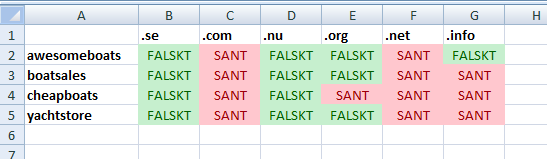
The Whois function retrieves Whois information for a given domain name.
Configuration
The Whois servers used can be configured in SeoTools.config.xml that is located in the directory where you unzipped SeoTools.
IsDomainsRegistered performs a whois lookup and looks for certain keywords that indicates that a domain is available, such as the string “not found”. If you get false positives for TLDs that I haven’t test you need to modify the WhoIsNotFoundRegex attribute. Please add a comment below if you find false positives.
Comments