Let me tell you about the best secret I sneaked into SeoTools 5.0! This is a life-saving feature that I use almost every day at my day job as a growth hacker.
Wouldn't it be nice to be able to access data from your database in a structured and user-friendly way directly in Excel?
Say for example that you have a list of user ids (maybe from a custom dimension in GA?) and you need to quickly figure out the name of each user? What if you could create a SeoTools Connector based on a SQL-query that produces an user-friendly UI where you can input the id and get the name as a result through either a formula or a wizard.
Enter SqlConnectors.
SqlConnectors is something you can create yourself if you know how to query your database using SQL.
To demonstrate this I've created a SqlConnector using the classic Northwind database example.
View the source code for the Northwind example on GitHub.
This is what your get when Northwind.xml is added to the /connectors/ directory:
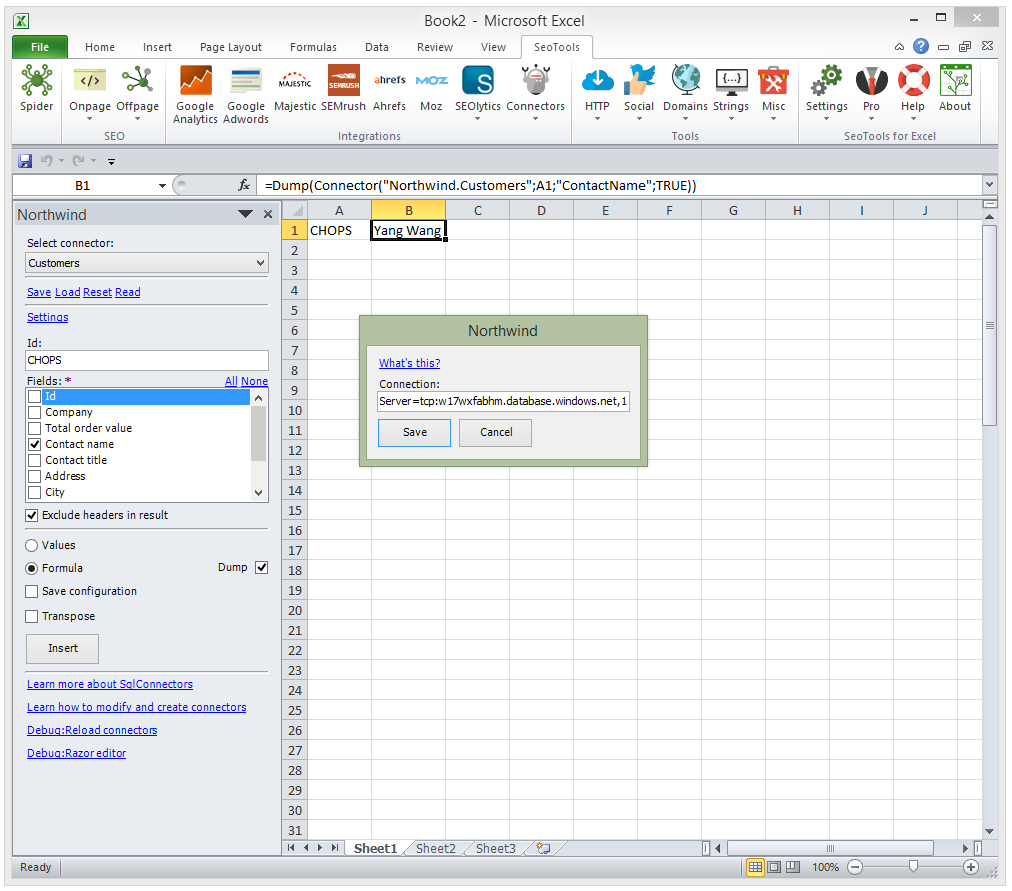
How to make your own SqlConnectors
Connectors are written using XML. One or more connectors are collected in a connectors suite. A Suite must have an Id and a Title. Suites with SqlConnectors also has to have a setting with the Id="ConnectionString".
<?xml version="1.0" encoding="utf-8" ?>
<Suite Id="Northwind" Title="Northwind">
<Settings>
<Text Id="ConnectionString" Title="Connection" DefaultValue="Data Source=,1433;Initial Catalog=;User Id=;Password="/>
</Settings>
...
</Suite>
SqlConnectors have 3 parts: Parameters, Sql-template and Columns:
<SqlConnector Id="Customers" Title="Customers">
<Parameters>
<Text Id="Id" Title="Id"/>
</Parameters>
<Sql OrderBy="CompanyName">
<![CDATA[
SELECT
*,
(
SELECT
ISNULL(SUM(UnitPrice*Quantity*(1.0-Discount)),0)
FROM
[Order Details]
INNER JOIN Orders ON Orders.OrderID = [Order Details].OrderID
WHERE Orders.CustomerID = Customers.CustomerID
) AS TotalOrderValue
FROM
Customers
WHERE
1=1
@if(Model.Id != "")
{
@: AND Customers.CustomerId = '@Model.Id'
}
]]>
</Sql>
<Columns>
<Column Id="CustomerID" Title="Id"/>
<Column Id="CompanyName" Title="CompanyName"/>
<Column Id="TotalOrderValue" Title="Total order value"/>
<Column Id="ContactName" Title="Contact name" Checked="false"/>
<Column Id="ContactTitle" Title="Contact title" Checked="false"/>
<Column Id="Address" Title="Address" Checked="false"/>
<Column Id="City" Title="City" Checked="false"/>
<Column Id="PostalCode" Title="PostalCode" Checked="false"/>
<Column Id="Country" Title="Country" Checked="false"/>
<Column Id="Phone" Title="Phone" Checked="false"/>
</Columns>
</SqlConnector>
A Connector also must have an Id and a Title.
The Sql-template is written in the powerful Razor template language . When compiling the Sql-query, the @Model is populated with the values of the connector-parameters and suite-settings set by the user.
See other open-sourced Connectors for more examples on how to specify parameters and work with Razor templating.
I hope you also think this is as exciting as I do. By building SqlConnectors I can automate and simplify my data-juggling extensively. Let me know what you think in the comments below!
Limitations
Only been tested with MS-SQL.
Comments