Access TimeZoneDB in Excel
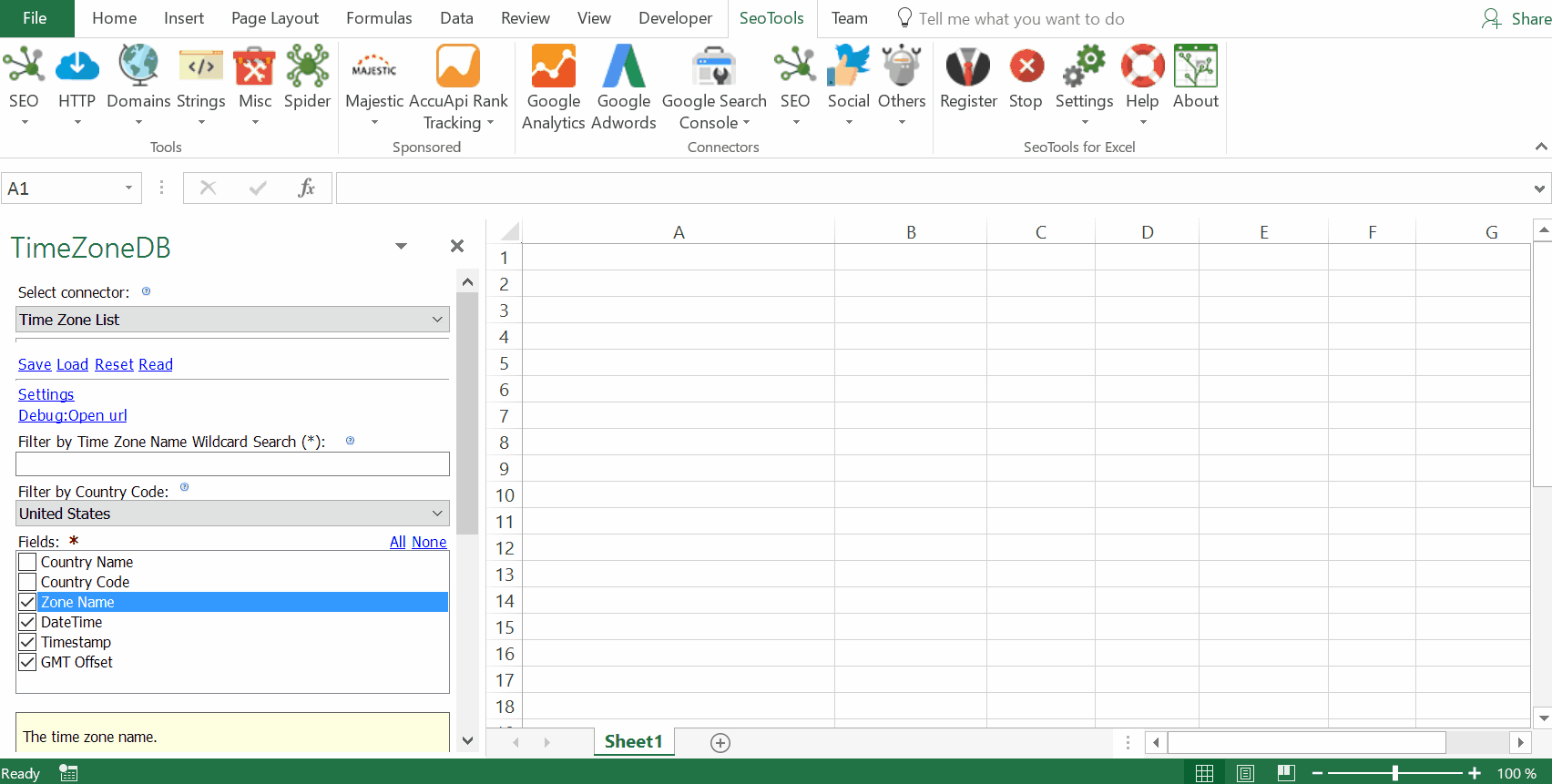
Purpose
Fetches detailed statistics about the relationship between time zones.
List
Extracts information about time zones. Optional filters:
- Country Code
- Wildcard search
Convert
Extracts the relationship between two time Zones and the differences in time. Optional parameters:
- Historical date
Lookup
Collects information about cities based on either Geo coordinates or Time zone. Optional parameters:
- Historical date
Access
Add from Manager
The TimeZoneDB Connector is available in the Connectors Manager in the top ribbon:

Head over to the GEO Category and install TimeZoneDB:
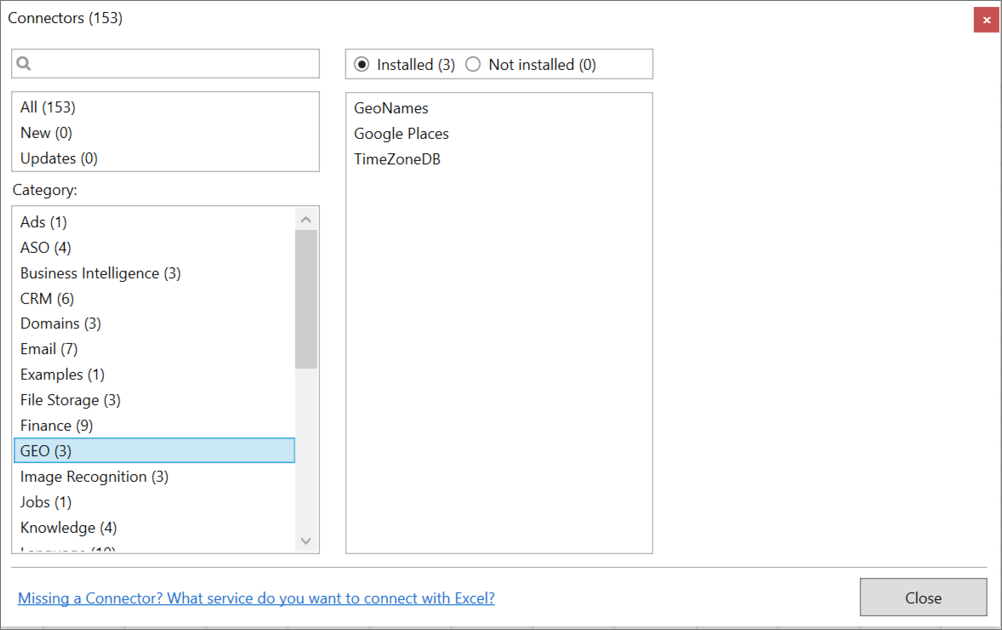
To use the Connector you need a TimeZoneDB account.
Go to TimeZoneDB and Register your account.
Next, login and copy the API-key located under "Account Overview".
Contribute
This connector suite is open-sourced on GitHub.
Get help with this function in the community →